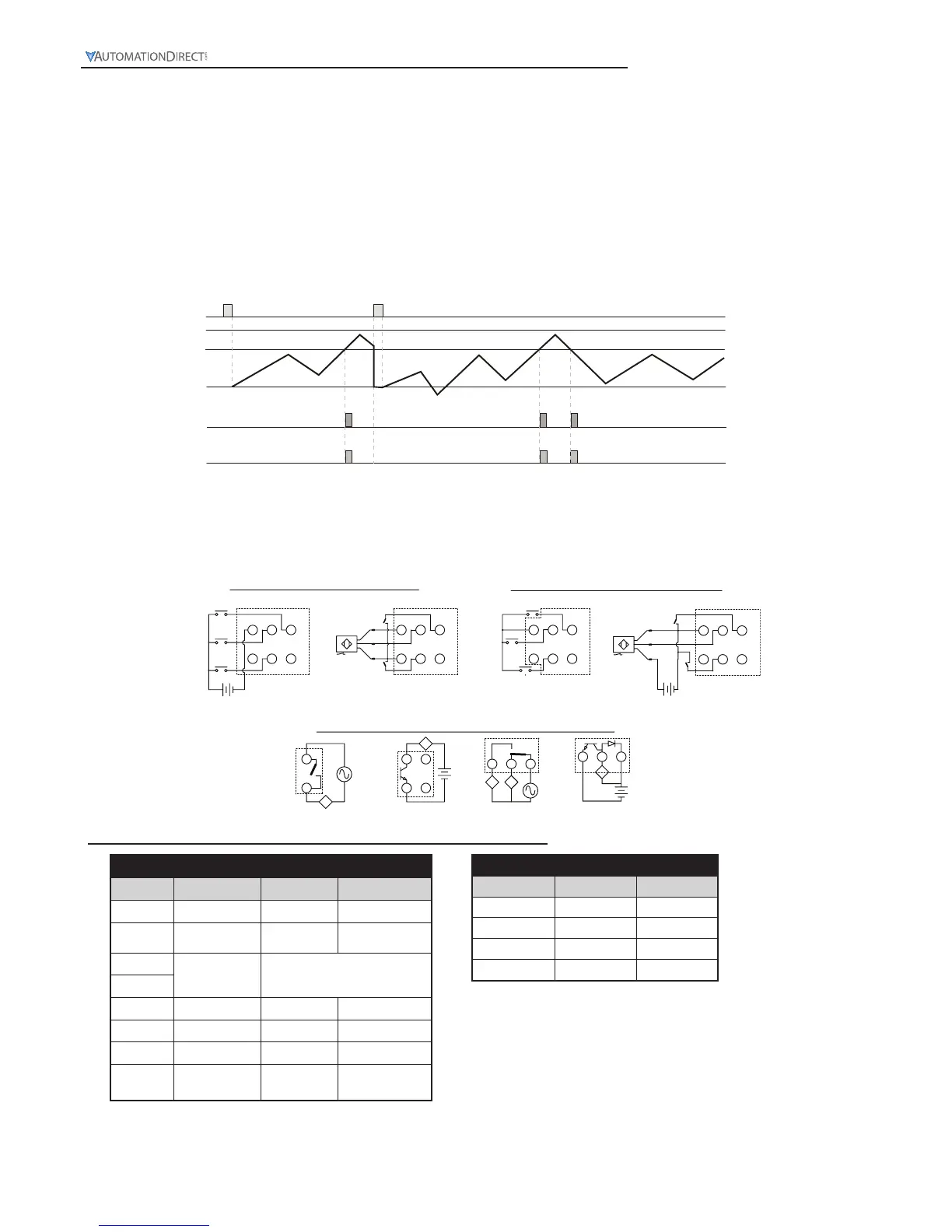CP2/
GATE (Pause)
CP2/
GATE (Pause)
CP2/
GATE (Pause)
Mode D (
d
)
When the count present value PV counts up or counts down to the count setting value SV both outputs 1 and
2 will turn ON momentarily for the time set in the output pulse width parameter (
tout2
). The count PV will
continue to increment or decrement with each input signal.
The leading edge of a “reset” input signal at RST1 will turn OFF both outputs, reset the count PV to 0, and
prohibit an input signal from incrementing or decrementing the count PV. The trailing edge of the “reset”
signal at RST1 enables counting to begin.
The “reset” signal minimum pulse width is set by reset pulse width parameter (
rtSr
) or DIP Switch 8.
T
T
T
T
T
T
0
Output Mode - Table 2
Switch 3 Switch 4 Output Mode
OFF OFF
F
ON OFF
N
OFF ON
C
ON ON
R
Dip Switch Settings - Table 1
Switch Function Off On
1 Dip switch Disabled Enabled
2 Counting mode Counting up Counting down
3
Output mode See Output Mode Table - Table 2
4
5 Counting speed 30cps 10Kps
6 Reserved - -
7 Input signal NPN PNP
8
Reset signal
pulse width
20 ms 1 ms
DIP Switch Set Up of the CTT Parameters: