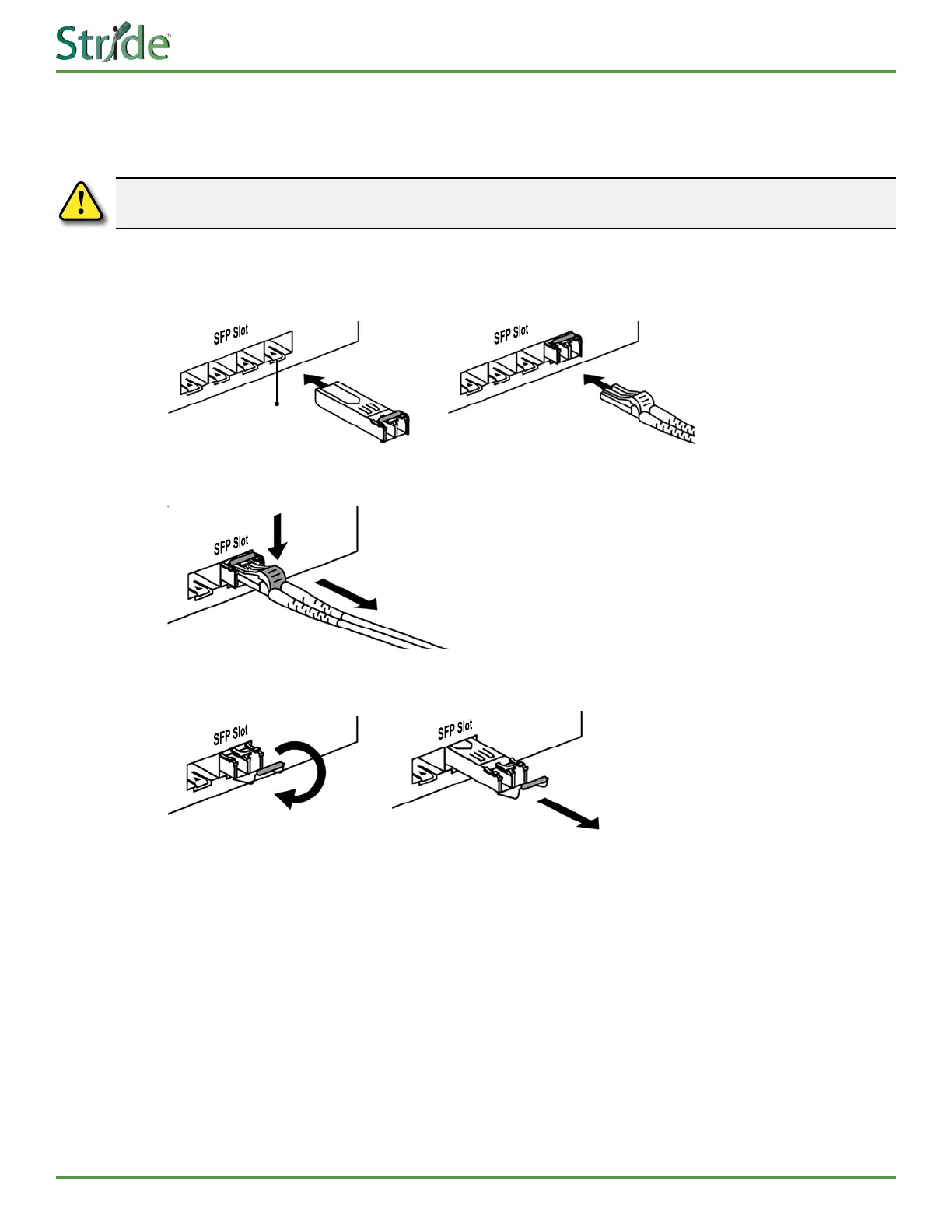SE3-USER-M
18
1st Edition, Dec. 2023
SE3 Series Industrial Unmanaged Ethernet Switches User Manual
SFP Fiber Connections
e small form-factor pluggable (SFP) is a compact optical transceiver used in optical communications for
both telecommunication and data communication applications.
CAUTION: PLEASE EMPLOY AN OPTIONAL OPTICAL TRANSCEIVER (SFP/FIXED FIBER) THAT COMPLIES WITH IEC 60825-1
AND IS CLASSIFIED AS A CLASS 1 LASER PRODUCT.
To connect the transceiver and LC cable, insert the SFP transceiver module into the SFP slot as shown
below. Notice that the triangle mark is at the bottom of the SFP slot. en Insert the ber cable connector
into the transceiver.
Insert
Triangle Mark
Insert
To remove an LC ber cable connector from the transceiver, please press the retaining tab on the connector
and pull the connector from the module as shown below.
Pull
Push
To remove an SFP module from the switch, push down the metal clasp and pull the transceiver out by the
plastic part as shown below.
Pull
Verifying Connectivity
After all Ethernet and/or ber connections are made, check the LEDs corresponding to the ports that each
of the devices are connected to. Ensure that for each port that is in use, the LED is on or blinking. If a
port LED is o, go back and check for connectivity problems between that port and the network device
connected to that port (see prior section on LEDs).