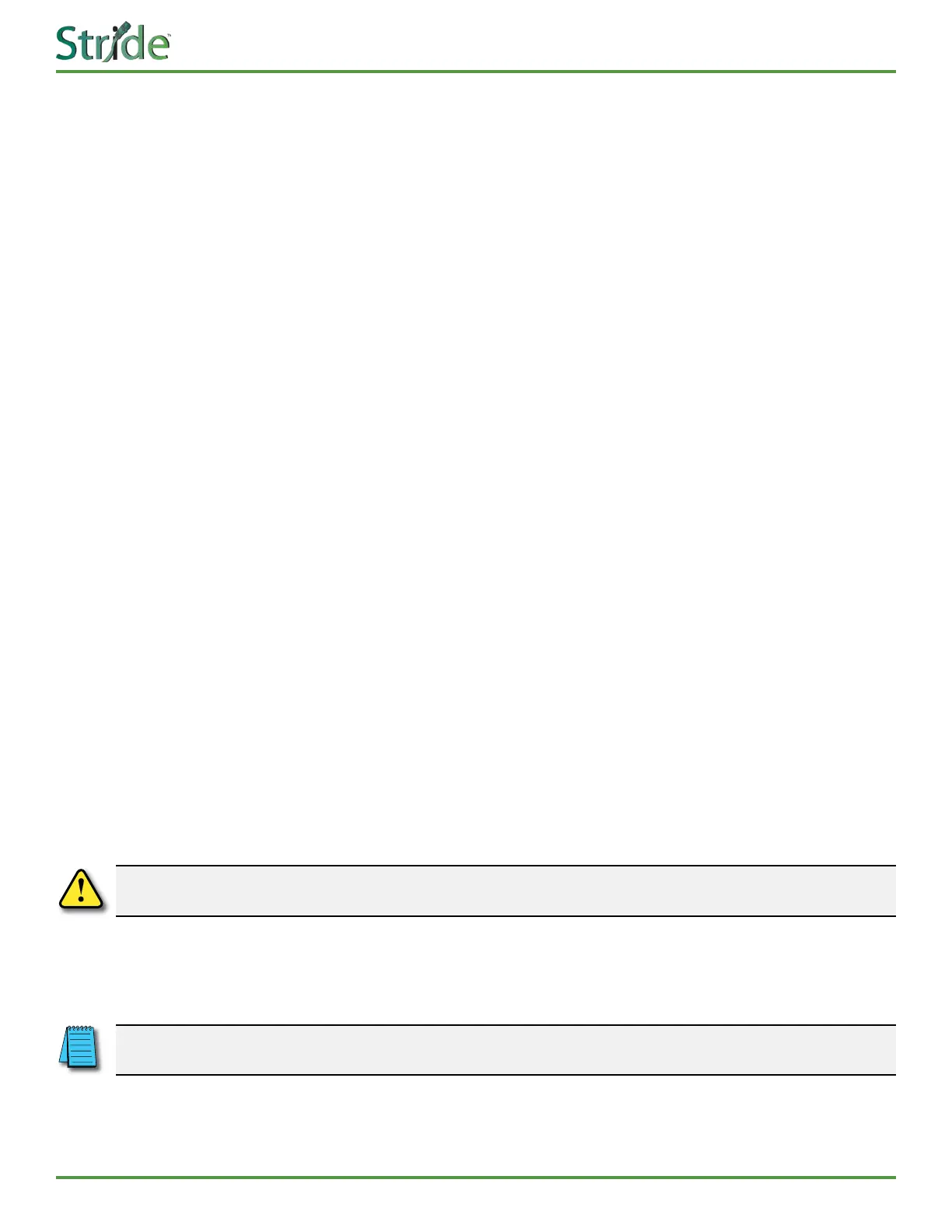SE3-USER-M
35
1st Edition, Dec. 2023
SE3 Series Industrial Unmanaged Ethernet Switches User Manual
Troubleshooting
Power
• If the power indicator LED does not turn on when power is applied, check for loose power connections.
• Verify you have an appropriate power supply. Never use a power supply with a non-compliant DC
output voltage.
• If the Fault LED is on and you have only one power supply connected, make sure to jumper the two
power connection as described in the Installation section. If you have two power supplies connected,
check the output voltage of each and check for loose power connections.
Copper Ethernet
• Select the proper UTP or STP cable in order to construct the network. Use an unshielded twisted-
pair (UTP) or shielded twisted-pair (STP) cable for RJ-45 connections: 100Ω Category 5e or better
for 10M/100/1000Mbps. Also be sure that the length of any twisted-pair connection does not exceed
100 meters (328 feet).
• If the industrial switch LED indicators are normal and the connected cables are correct but the packets
still cannot transmit, please check the system’s Ethernet devices’ conguration or status.
Fiber Ethernet
• If you are using an SE3-SW5UG-1P-T switch, make sure the SFP Speed DIP switch setting matches the
speed of the network to which your switch is connected (i.e., 100Mbps or 1Gbps). If DIP switch setting
is changed the switch must be power cycled for it to take aect.
• Make sure that the speeds of both ends of a link match: a 100Mbps SFP on one switch must connect to
a 100Mbps connection on the other switch or end device. Fiber ports do not negotiate speed.
• Ensure that the cable type you are using matches the transceiver type. at is, multi-mode cable requires
multi-mode transceivers, and single-mode cable requires single-mode transceivers.
• Make sure that all of your connectors are clean. Even a little bit of dust, dirt or grease on a connector
face can signicantly degrade a ber signal. is includes the main ber optic link as well as any patch
cables that you may be using. When cleaning, it is important to use lint free swabs or wipes, preferably
of a clean room quality. ese can be used dry or wet (with 99% isopropyl alcohol solutions). It is not
necessary to scrub the end face, rather to just gently wipe it clean and then double-check the link. If
additional cleaning is required simply repeat this process
CAUTION: MAKE CERTAIN THAT YOU ARE NOT CLEANING AN ACTIVE FIBER, AS THE LASER CAN CAUSE PERMANENT
DAMAGE TO YOUR EYES SHOULD YOU LOOK INTO THE END FACE.
• Make sure that all connectors are plugged completely into their proper ports. If end faces are not lined
up correctly with transceivers and/or mated ber ends, the system may fail due to excess attenuation.
• Make sure that the transmit cable at the near end is the receive cable at the far end. ere needs to be a
crossover for a ber link to work correctly. Be sure to factor in all patch cords that may be used.
NOTE: The physical connectors on the ends of a ber cable do NOT need to match: a link may use an LC con-
nector on one end and an SC connector on the other
• Evaluate the transmitter output power, ber loss and receiver sensitivity of your ber network link, and
add an optical attenuator if necessary.
Please contact AutomationDirect for technical support service if the problem persists.