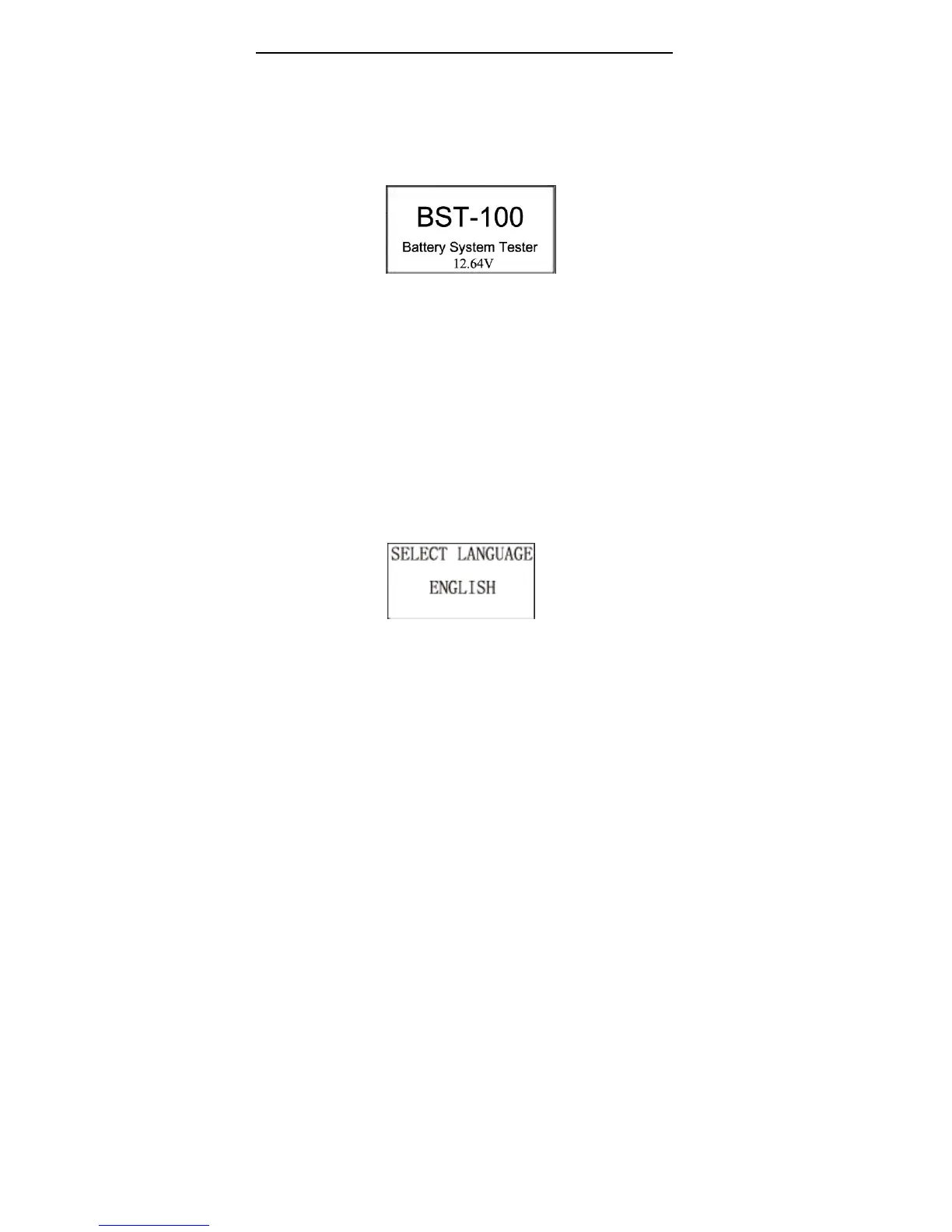AUTOOL BST-100 Battery System Tester User Manual
6
3.2 Tester Startup
Tester automatically starts up after the clamps are correctly
connected, and displays the AUTOOL startup interface (Default
voltmeter is ON) refer to figure 1.
Figure 1, Startup Interface with Voltmeter on
At the middle bottom of the startup interface, it displays the
voltmeter value, which can be used as DC voltmeter. DC Voltmeter
test range is 8-30DCV, out of which will damage the tester.
3.3 Select Language
Press UP/DOWN key to select the Language,Include
English,Japanses,Russian,Spanish,ChineseTraditional,Chinese
simplified.
3.4 Battery Test
After entering battery test program, tester displays the tester model
and version approx. 2 seconds, see figure 3.
