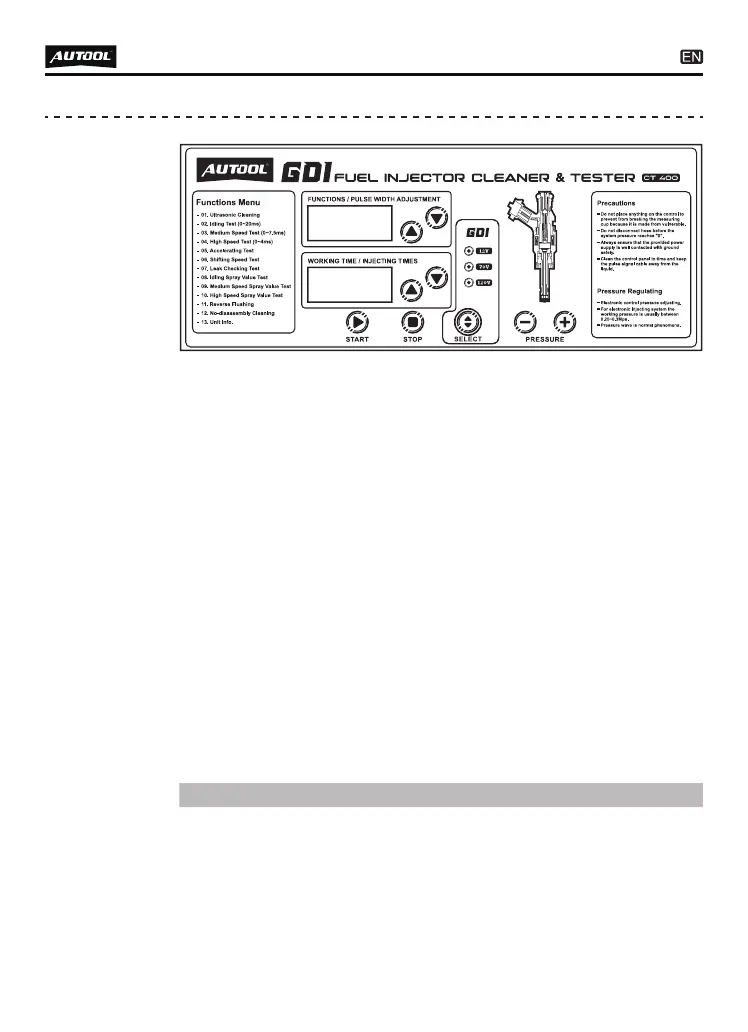6
Operation
panel
diagram
Function / Pulse Width
Displays function options or pulse width.
Operating Time / Injection Count:
Displays the working time or injection count of the injetcors.
Function Menu Selection Button:
Selects function options or adjusts the pulse width.
Time / Count Adjustment Button:
Adjusts the working time and injection count of the injetcors.
Start Button:
Executes the selected work item when pressed.
Stop Button:
Stops the selected work item and returns to the selected work
item.
Selection Button:
Fuel Injetcors Voltage Selection.
Pressure Decrease Adjustment Button
Pressure Increase Adjustment Button
When you need to observe the fuel injection volume, press the
oil drain valve. This will keep the test liquid sprayed from the
injectors inside the glass tube, allowing you to compare the
amount of oil sprayed by each injector. After observation, open
the oil drain valve again, and the test reagent will flow back into
the fuel tank.
●
●
●
●
●
●
●
●
●
●
Oil Drain Valve Instructions:
