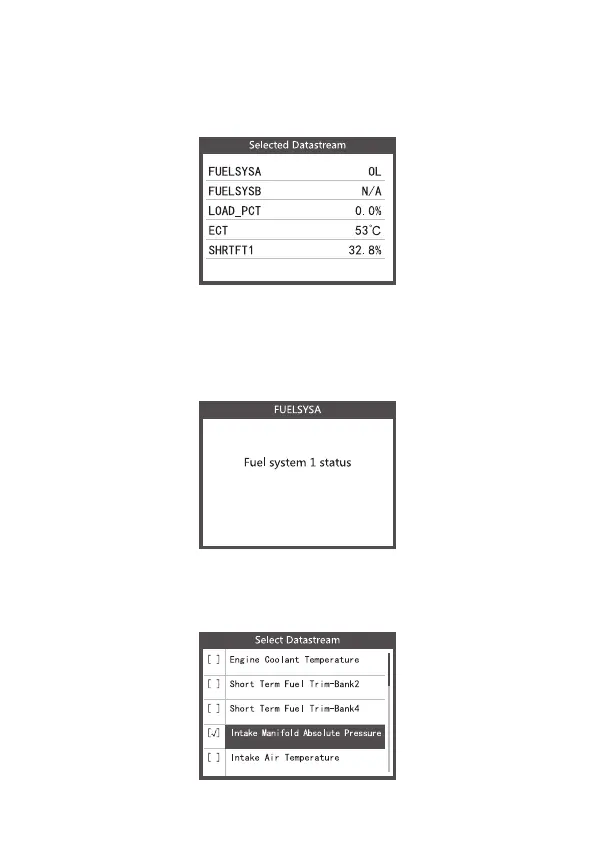14
Scroll page, press enter + up, to previous page, press enter + down,
the next page.
If you want to know means of the abbreviation data,you can press the
ENTER Button,the screen will display the interface as shown below:
After selected items and press exit, the screen will display as follow:
Scroll page, press up to last page,or press down to next page.
Select [ View Graphic Items ] in Data stream menu and press ENTER,
the screen Will display the interface as shown below:
EN