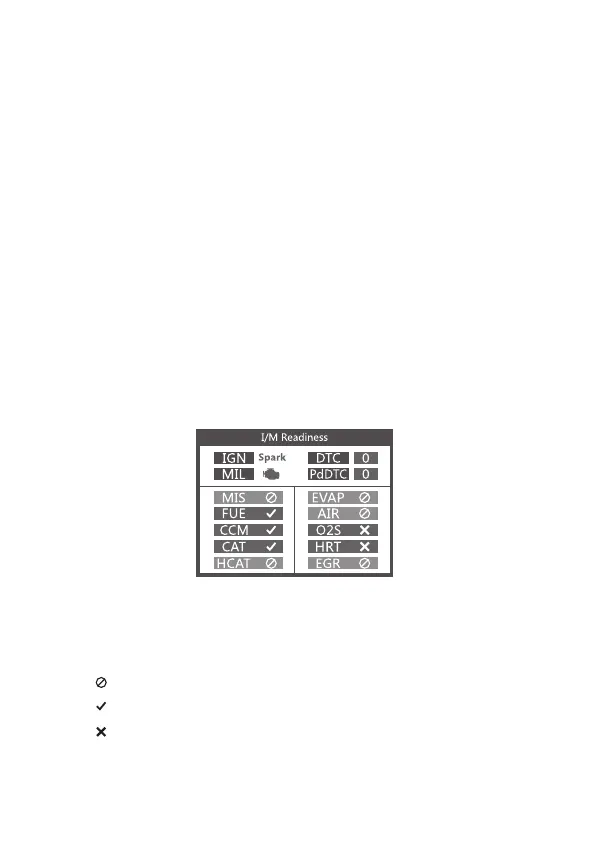1. OBD II CONNECTOR – Connects the scan tool to the vehicle’s
Data Link Connector (DLC).
2. ENTER BUTTON – Confirms a selection (or action) from a menu.
3. EXIT BUTTON – Cancels a selection (or action) from a menu or
returns to the menu. It is also used to exit DTC Lookup screen.
4. UP SCROLL BUTTON – Moves up through menu and submenu
items in menu mode. When more than one screen of data is retrieved,
moves up through the current screen to the previous screens for
additional data.
5. DOWN SCROLL BUTTON – Moves down through menu and
submenu items in menu mode. When more than one screen of data is
retrieved, moves down through the current screen to next screens for
additional data.
6 . “I/M”BUTTON - Quick State Emissions readiness check and drive
cycle verification.
5
Remarks:
MIL Yellow- Dashboard MIL ON
MIL Gray-Dashboard MIL OFF
-not support
-complete
-not complete
EN