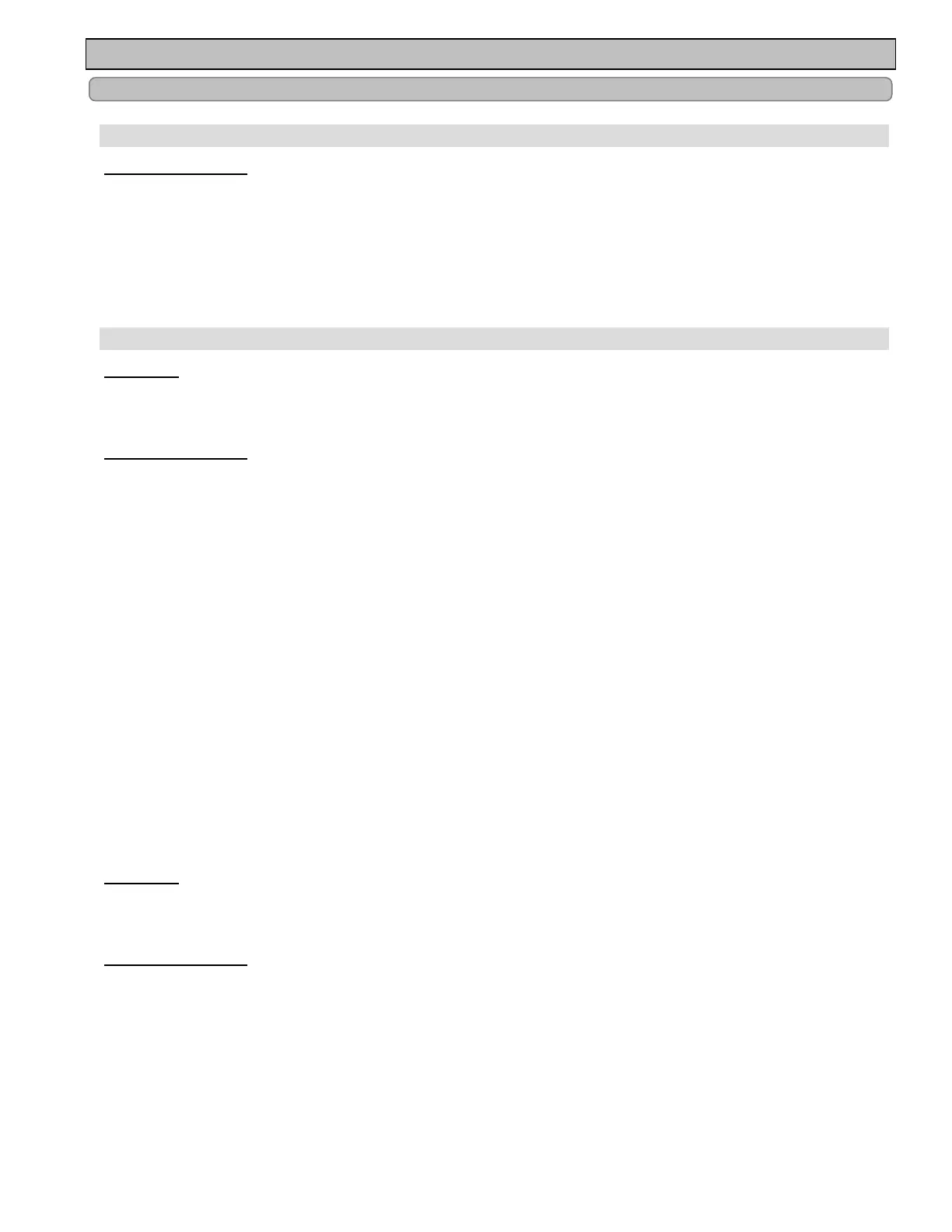Page - 25
TROUBLESHOOTING
Troubleshooting
Display is Blank
Typical Solution
1.
No power to the power supply. Check the circuit breaker. If the unit is wired to a time clock, confirm it is
turned on.
2.
Transformer wiring may be incorrect. Confirm it is wired properly for incoming voltage.
3.
The fuse (10A) may have failed. Test and replace as necessary.
4.
There may be a problem with the transformer or power supply circuit board. Contact your local service
center or AquaCal AutoPilot Customer Support for assistance.
Normal Display
Problem
There are no warning messages on the display but the chlorine level is too low. Water quality
looks dirty or cloudy.
Typical Solution
1. Check water balance. See "Water Balance and Chemistry Recommendations" on page 9 . The
Cyanuric acid level may be low and the chlorine is being consumed quickly by the UV from the sun.
2.
The chlorine setting has been fine, but a temporary boost of chlorine is needed to adjust for heavy rain
or a temporary bather load increase. Press and hold the △ or▽ buttons simultaneously to activate
the Boost feature and temporarily elevate the chlorine production level to 100% for 24 hrs. The
chlorine output will revert to the original setting after 24 hrs. of pump run time.
3.
The sanitizer output needs to be increased.
l
Use the △ button to increase the sanitizer output setting.
l Increase the pump run time so the ChlorSync
®
is generating chlorine for a longer period of time.
(Systems are typically sized for a minimum 8 hr. pump run time.)
4.
Consult your local pool service professional and test for high phosphate levels. Use a product such as
Lo-Chlor
®
Lo-Phos
®
to reduce phosphates.
5.
If the water temperature is 55°F (10°C) or colder, the ChlorSync
®
has automatically turned the
sanitizer output down to 1% to avoid over-chlorination. Bacteria and algae activity is greatly reduced at
these temperatures, so this should not be a problem. Hand dose additional chlorine if necessary.
6.
Obtain an independent salt reading to check the ChlorSync
®
reading. Add salt if needed.
7.
Consult your local pool service professional and test for metals present in the pool water.
8.
Clogged or dirty cell. Inspect cell and clean as necessary.
Problem
There are no warning messages on the display. The chlorine level is too low but the pool water
looks fine.
Typical Solution
The test kit reagents or strips may be old or have been exposed to sunlight. Replace the kit or
reagents and retest.
There may be too much chlorine in the pool. The chlorine is bleaching the test kit reagents.
l
Dilute the water sample with distilled water and retest. Lower the chlorine output setting with the ▽ arrow
button if the chlorine level is too high.
