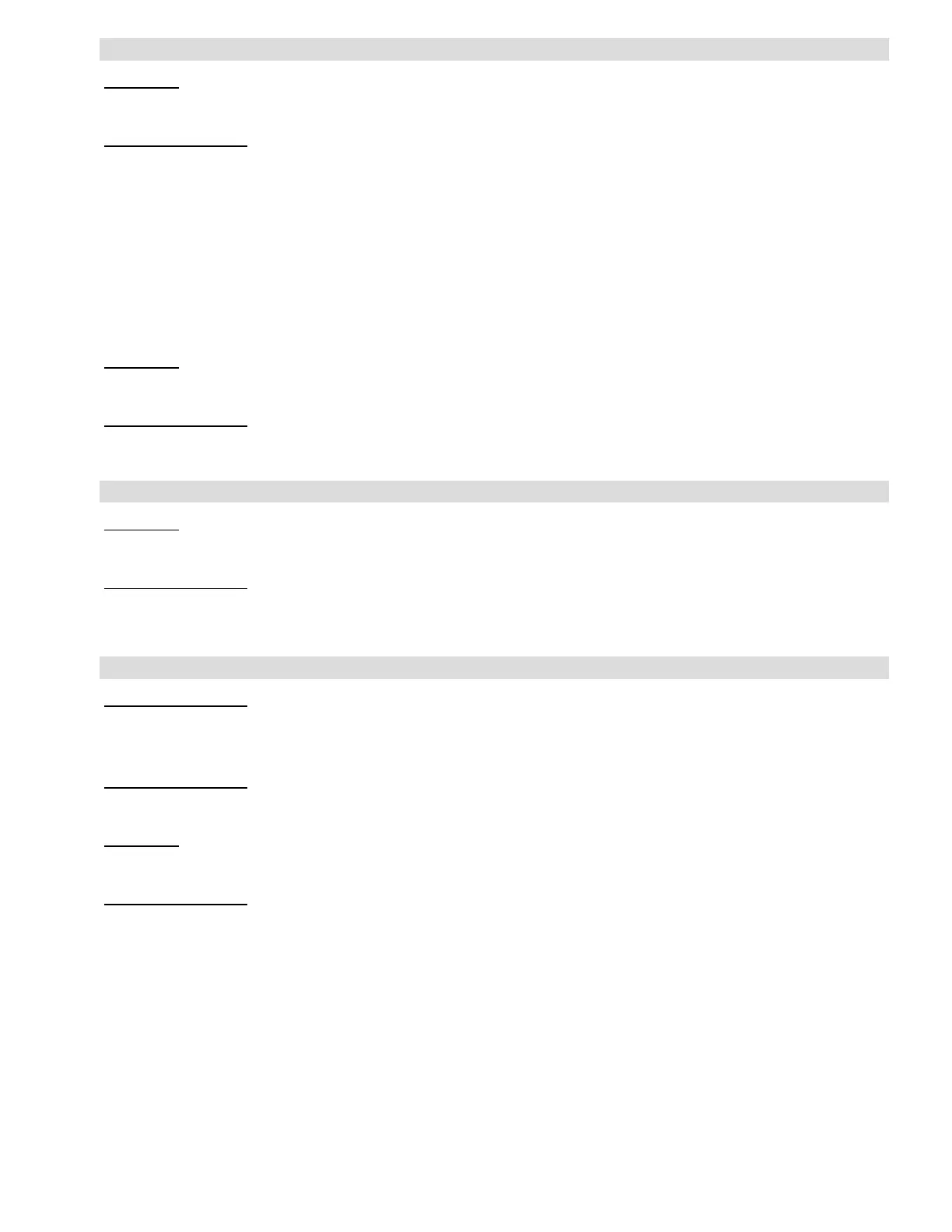Page - 27
Flow LED is flashing red
Problem
Insufficient water flow.
Typical Solution
Confirm circulation pump is working correctly. If using a variable speed pump, confirm pump is
set to appropriate RPM setting to achieve the minimum 20 gpm required at the cell.
Check pump strainer basket and clear debris.
Valves may be closed. Confirm all valves are aligned correctly.
Filter may be dirty. Check the pool/spa filter and clean as appropriate.
There may be an obstruction in the cell. Inspect and clean the ChlorSync
®
cell as appropriate.
See "Cleaning the Cell" on page 17 .
Problem
Possible flow switch failure.
Typical Solution
Contact your local AutoPilot
®
service representative or AquaCal AutoPilot Customer Support.
Display alternates between output percentage and a 24 hour countdown timer
Problem
The cell is in "Boost" mode.
Typical Solution
To turn the Boost mode off, press and hold both △or▽ buttons simultaneously.
ChlorSync
®
unit does not have power
Typical Solution
Check the fuse in the power center and replace as appropriate. See "Electrical Installation" on
page 19.
Typical Solution
Verify that the power center is receiving proper 110 VAC or 220 VAC power.
Problem
Transformer leads not wired correctly in power center.
Typical Solution
Confirm the transformer is wired correctly. See the wiring diagram on the inside cover of the
power center.
