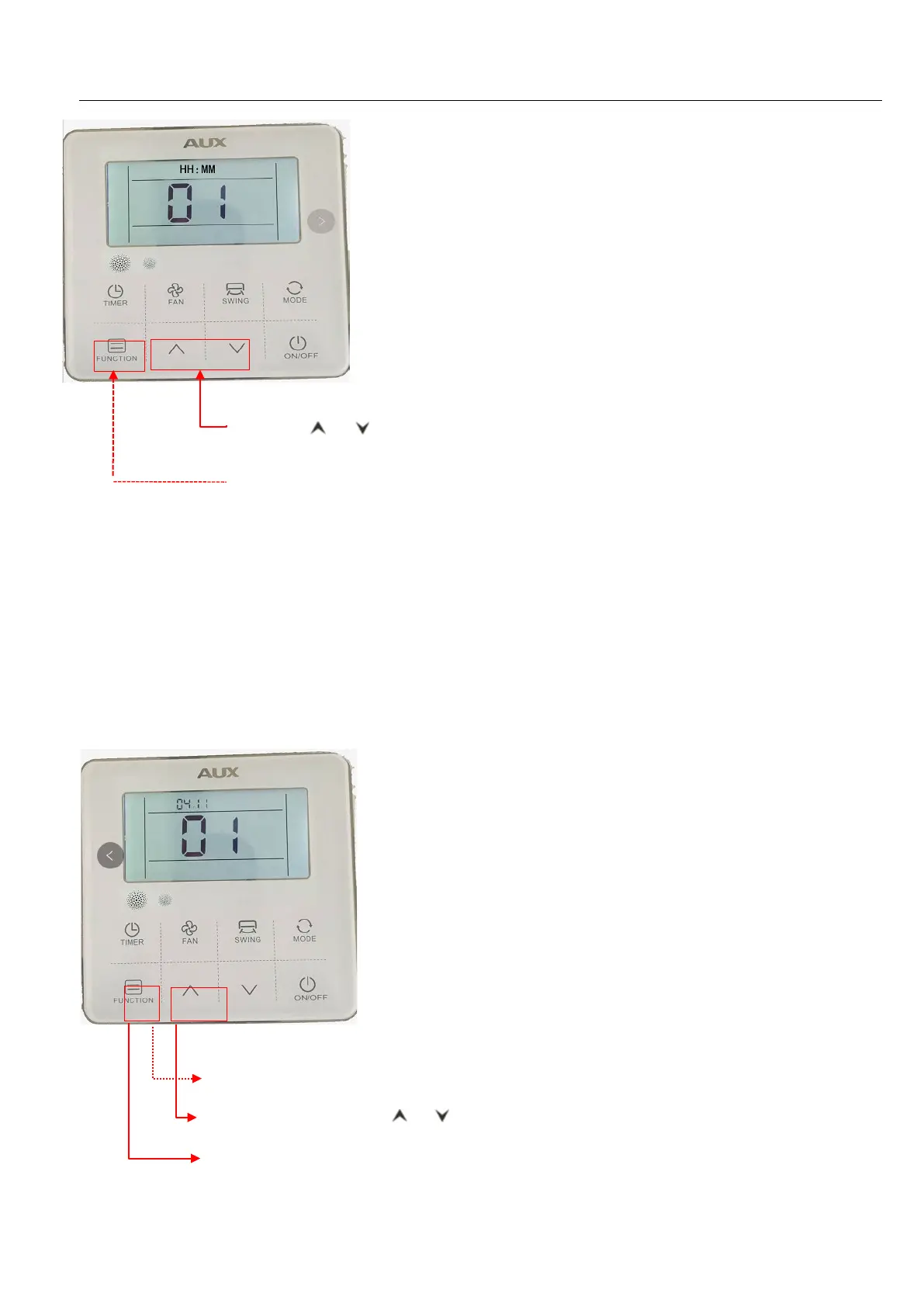AUX DC Inverter Free Match 50HZ R32
132
For example:
If you want to change the PCB from cassette type to mid duct type for 42k unit , you should
set the type of the unit , check the above【Parameter Setting Items table】--- Mode of IDU is
【04】, 42K cassette parameter is 【11】, 42K mid duct parameter is 【39】
【0411】change to 【0439】( step1)
① Press “FUNCTION” for 5S,enter parameter check model;
② Press the“ ”or“ ”button to get “04 11”
③ Press “FUNCTION” for 5S again, enter parameter setting
model;
1. Only in checking model, Press “FUNCTION” for 5S ,
enter parameter checking model
2. Press “ ”or“ , change the parameter value.