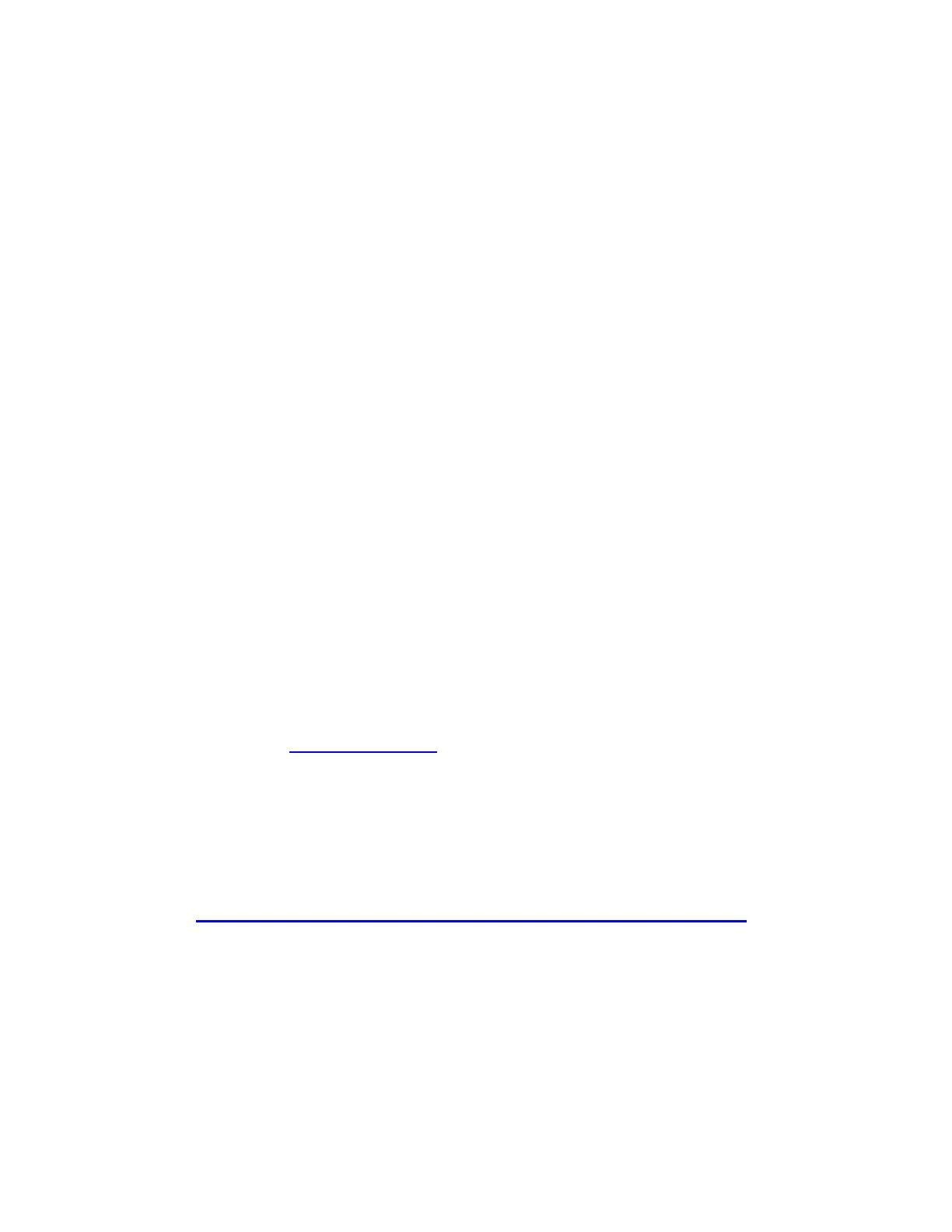4
Softphone without Video installed on your desktop. However, you can only be
logged into one of the applications.
PC Requirements
Your PC must meet the following minimum requirements to run Avaya one-X
Communicator Release 1.0:
• IBM PC or compatible PC with an Intel
®
Pentium
®
III 1 GHz or compatible
processor. A 1.5 GHz processor is required for video calls.
• A hard disk with at least 150 MB of space available. Additional space will be
required (over time) to store entries in the contact directory database and in the
call history database.
• One of the following operating systems:
o Microsoft Windows
®
XP Home or Professional (32-bit version)
o Microsoft Windows Vista with Service Pack 1 Enterprise Edition or
Ultimate Edition (32-bit version)
• 1 GB of RAM
• a network interface card for local area network connectivity or wide area network
connectivity
• A Microsoft Windows-compatible video graphics adapter that supports 16-bit
color quality and a video resolution of 1024x768 (or better)
• A Microsoft Windows-compatible pointing device (such as a mouse or touchpad)
• A sound card, speaker/headset, and microphone. The sound card must support
full-duplex operation. A list of recommended sound devices and headsets is
available at www.avaya.com/support.
• Microsoft Windows .NET Framework 3.5 Service Pack 1 (available from
Microsoft at www.microsoft.com
)
• Microsoft Internet Explorer 6.0 and 7.0 or Mozilla Firefox 2.0 and 3.0
• Microsoft DirectX 9.0c
• Windows Media Player 10
NOTE:
If Windows Media Player 10 is not installed, the PC will not provide ringing for
incoming calls in H.323 mode. This download is available at
http://www.microsoft.com/windows/windowsmedia/player/10/default.aspx
.
