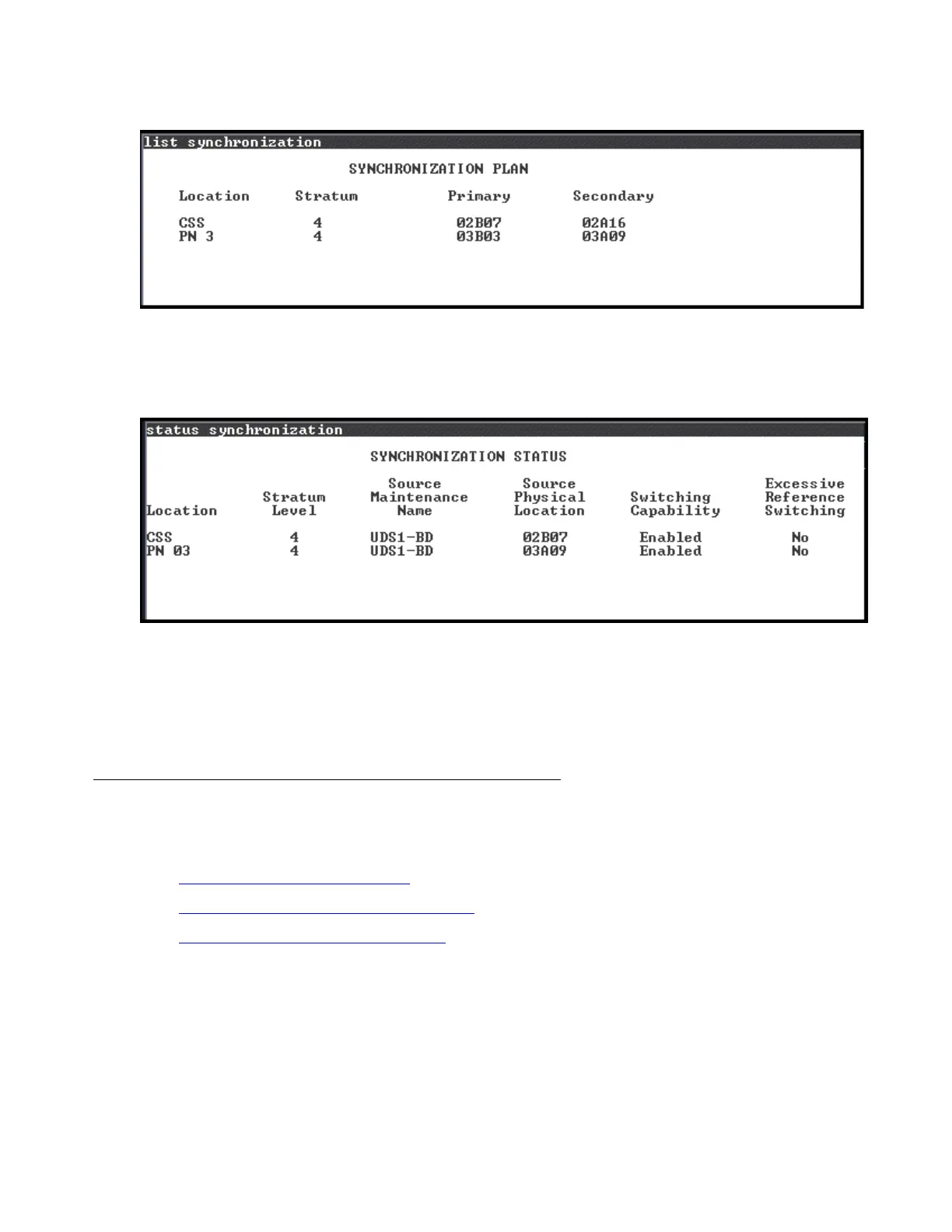Conversion Tasks
Issue 2.1 June 2006 1055
b. On the Synchronization Plan screen, note the Primary and the Secondary locations.
c. Enter status synchronization.
d. On the Synchronization Status screen, the Source Physical Location field for CSS
must show the same location that is listed as Primary on the Synchronization Plan
screen. In this example, the location is 02B07. If the screen shows that the CSS uses
the secondary synchronization source or the tone-board as the synchronization
source, follow the troubleshooting guide for synchronization sources.
Adding new circuit packs
This section describes the following procedures:
● Installing the new circuit packs on page 1058
● Adding cables for the new circuit packs on page 1059
● Administering the new circuit packs on page 1060
Note:
Note: For more information about how to install circuit packs, see Adding New
Hardware — Avaya S8500 and S8700 Series Media Servers (555-245-212).
