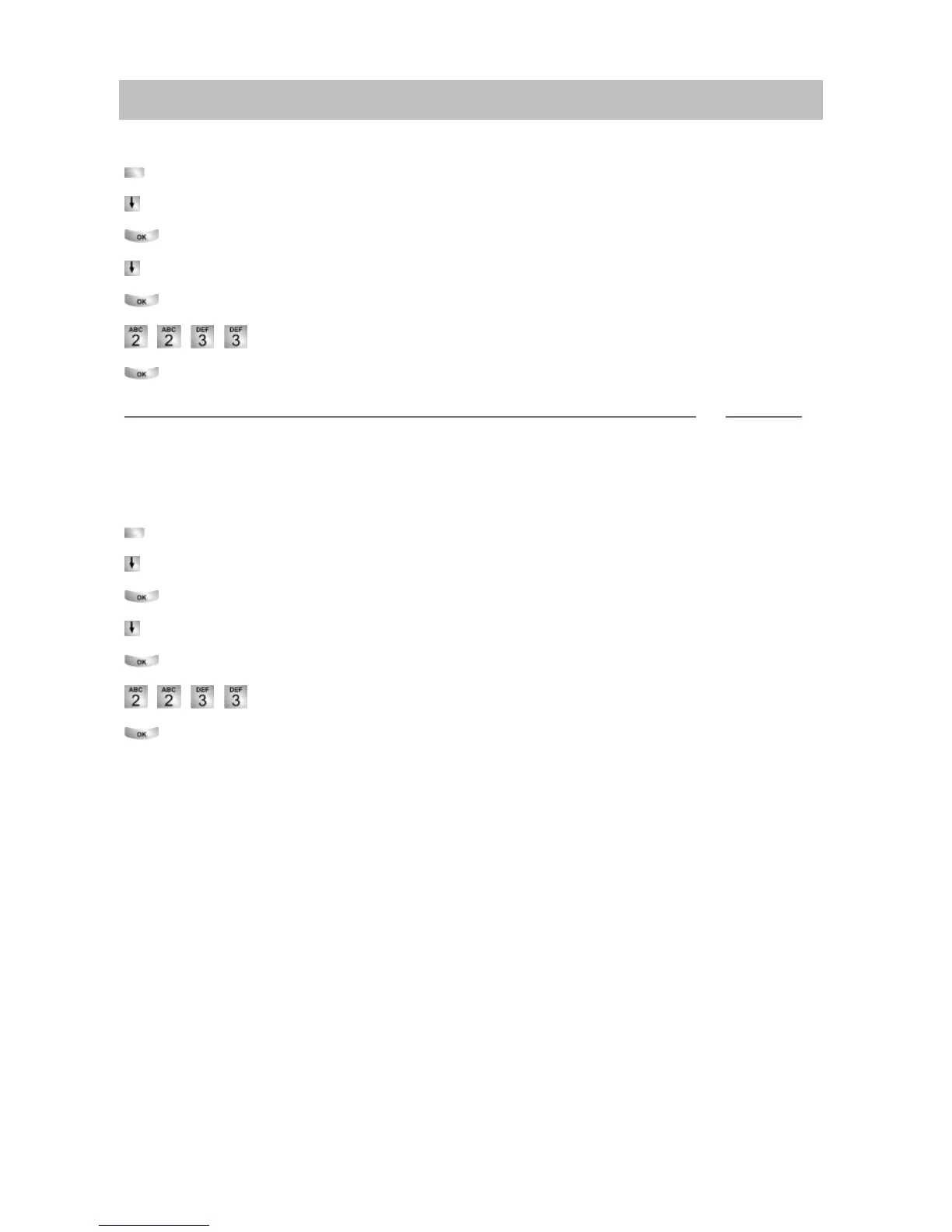Using the directory
44
Telephoning with ease
Saving redial numbers in the directory
Press the "Redial" function key.
Scroll to the desired entry, e.g. 0069123456.
Confirm your selection.
Scroll to the Directory entry menu item.
Confirm your selection.
... Enter a name for this number.
Save in the directory.
Note
• You can also save a call list entry in your directory.
Saving a call list entry in the directory
Press the "Call list" function key.
Scroll to the desired entry, e.g. 0069123456.
Confirm your selection.
Scroll to the Directory entry menu item.
Confirm your selection.
... Enter a name for this number.
Save in the directory.