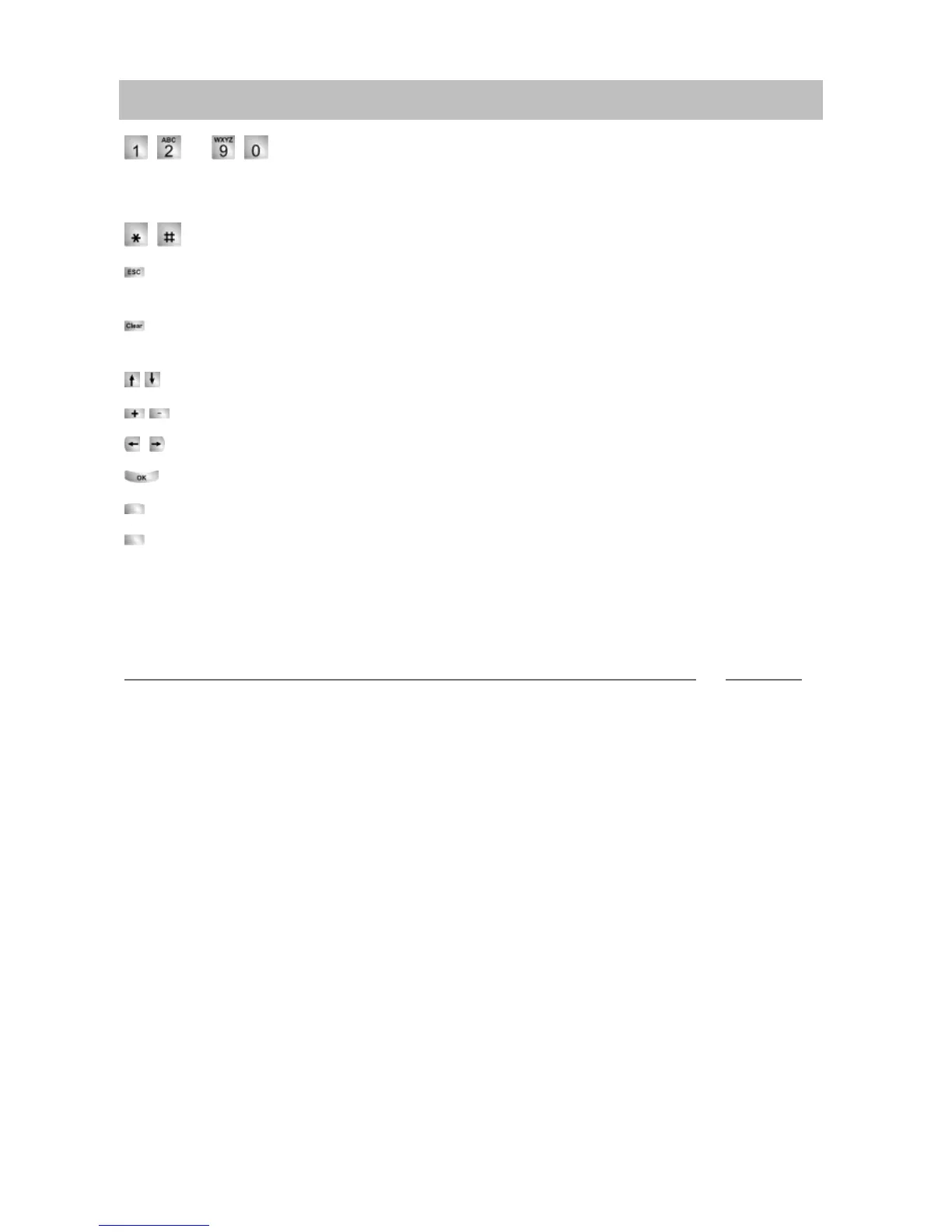The keys at a glance
8
Familiarise yourself with your telephone
The keys at a glance
... Digit keys with letters: For dialling call numbers and entering
codes and text. The alphabetic labelling allows you to dial with letters (vanity num-
bers).
Star and hash: For special functions
Escape: Ends the current connection during a call and also cancels entries (the
next higher menu level then appears on the display).
Clear: Deletes the character above the marker. If the marker comes after the last
character, the last character is deleted.
Arrow up / down: Moves the cursor up or down in the display.
+ / -: Increases or decreases the volume or contrast.
Arrow left / right: Moves the cursor to the left or right in the display.
Enter: Opens a selected menu item or confirms an input.
Switch level: Activates the next level for the display keys.
Function keys:
• 4 display keys below the display.
• 6 user-definable function keys next to the numeric block, 6 of these with LEDs.
• 5 fixed function keys: Menu (the key is well accentuated on the top), handsfree/
monitoring, mute (switch off microphone), redial and refer-back.
Note
• The default assignment for the function keys is printed on the enclosed label strips.