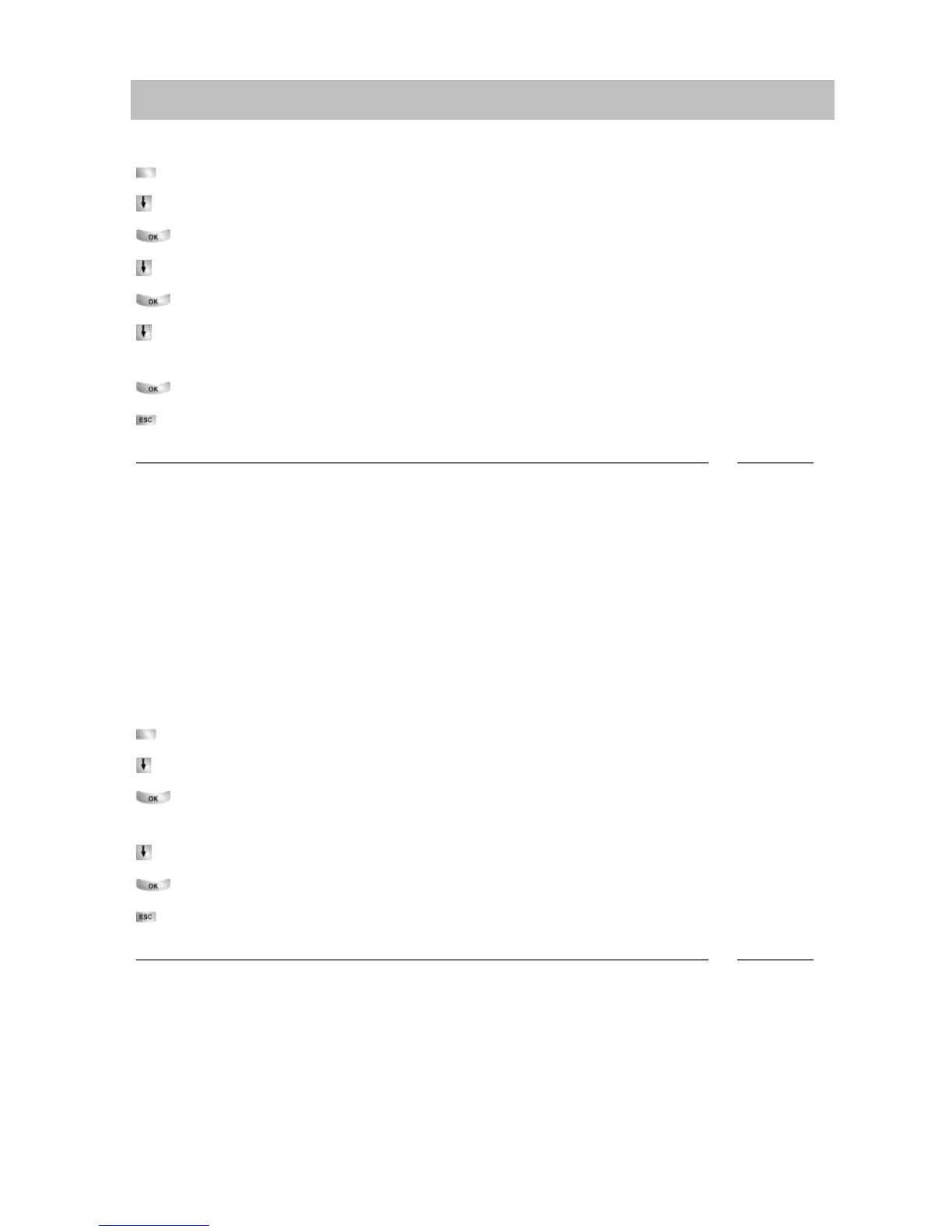63
Customising your telephone
Changing general settings
Change group membership*
Press the "Menu" function key.
Scroll to the Settings menu item.
Confirm your selection.
Scroll to the Group membership menu item.
Confirm your selection.
Scroll to the group for which you want to change your membership, e.g. Ser-
vice.
Change membership.
Exit menu. The new setting has been saved.
Note
• You can exit all groups simultaneously: Select the menu item "All off" and confirm
via the "OK" button
Change group state*
You can set the state of each group to which you belong. The following settings are
possible
•On
•Off
• Night
Press the "Menu" function key.
Scroll to the Group state menu item
Confirm your selection. The state of each group which you belong to is dis-
played.
Scroll to the group whose state you want to change, e.g. Service.
Press several times, if necessary, until the desired new state is displayed.
Exit menu. The new setting has been saved.
Note
• You can change several states before exiting the menu. All the settings will be
accepted.