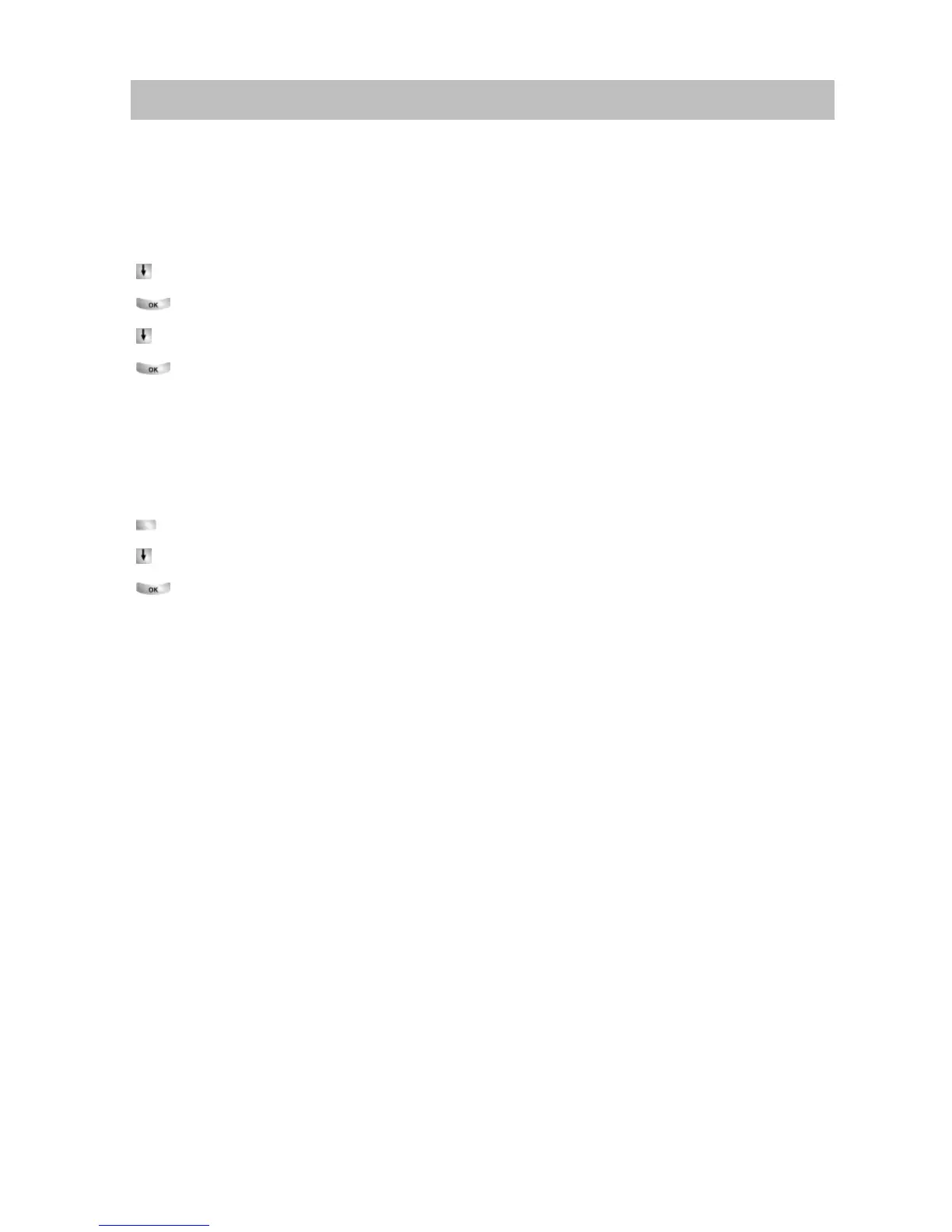65
Customising your telephone
IP-specific settings
If no gatekeeper is found during an automatic search
If the automatic search for a gatekeeper has been unsuccessful, the display on your
telephone will show "....Searching Network...." permanently.
You now have the option of selecting a gatekeeper from the gatekeeper list, provided
there are entries in it:
Scroll to the Gatekeeper list menu item.
Confirm selection.
Select a gatekeeper, e.g. GKxyz 123.456.000.123.
Confirm selection. The search for the gatekeeper specified is now started. If the
gatekeeper is found, your telephone’s idle display will subsequently appear.
Viewing your IP settings
If you wish to view IP-specific settings, your telephone should not be registered at
the telecommunications system (delete registration (
→
p. 67)).
Press the "Menu" function key.
Scroll to the Gatekeeper list or the Netzwork settings menu item.
Confirm selection. You will now see various IP settings, e.g. the gatekeeper list
or your telephone’s IP address.