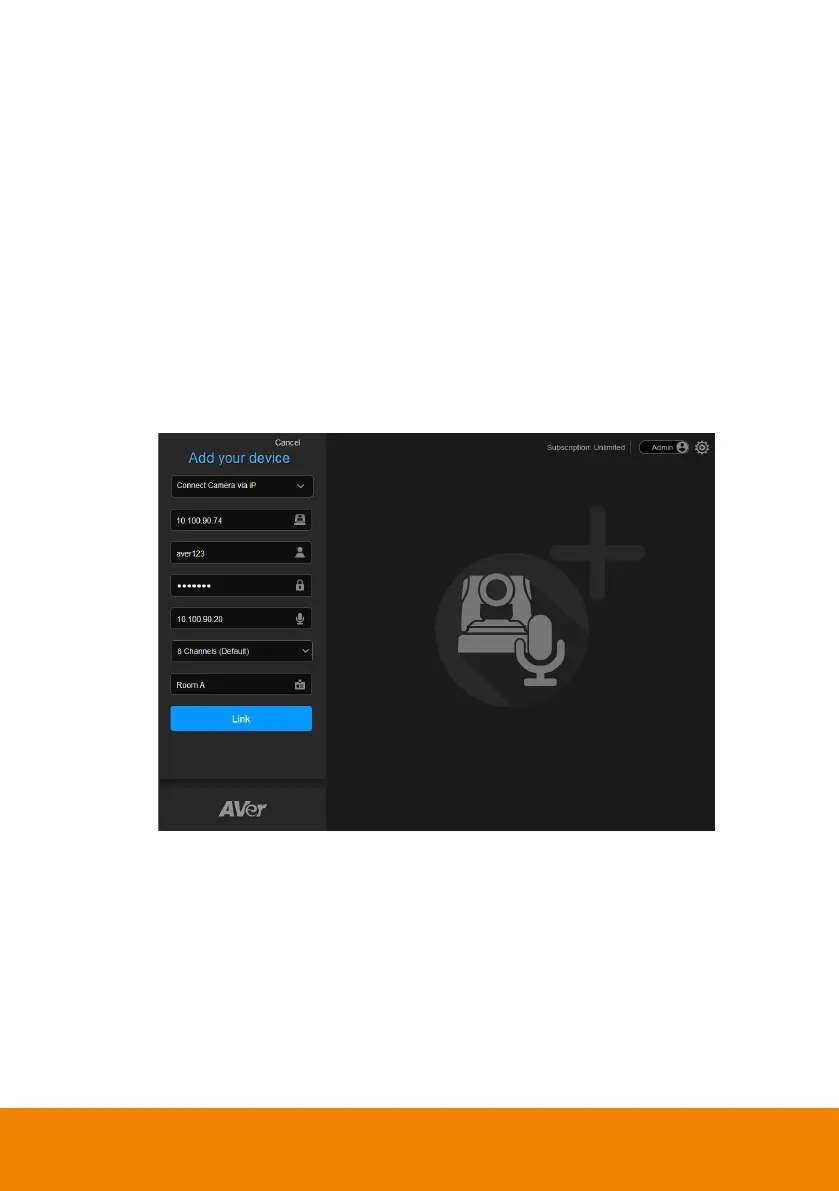24
Add Devices
You can add up to 5 device groups (free version) or 25 device groups (premium
version) to the Device List. AVer PTZ Link supports both IP camera (free version)
and USB camera (premium version) connection.
IP Camera Connection
1. From the top of the Device List, click
Link more devices +
.
2. Select
Connect Camera via IP
from the device drop-down list. If you have
added a device group, click
Link more devices +
to start adding another
device group.
3. Input the IP camera and microphone information.
