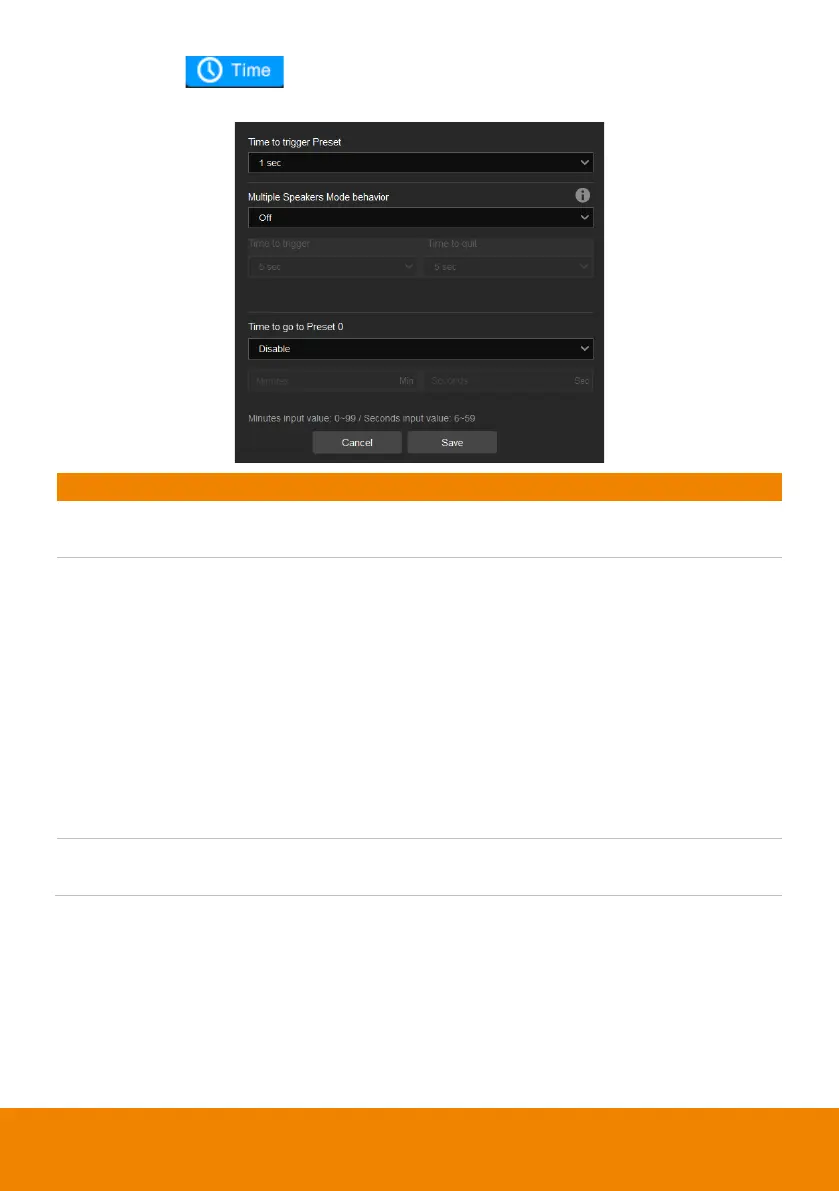38
5. Click
Time
to set up the duration to trigger a preset or go back to
a pre-configured Preset 0 (home position).
Select a duration for the camera to move to a
Preset after it detects a sound.
behavior
Select
Back to Preset 0
to enable Multiple
Speakers Mode.
Multiple Speakers Mode will be triggered when
the camera has been ping-ponging between
sound sources 3 times. The camera will return
to Preset 0 to minimize disorienting
movements.
The length of
Time to trigger
and
Time to
quit
must be 3 times the length of
Time to
Enter a duration for the camera to move to Preset
0 after it detects no sound.
