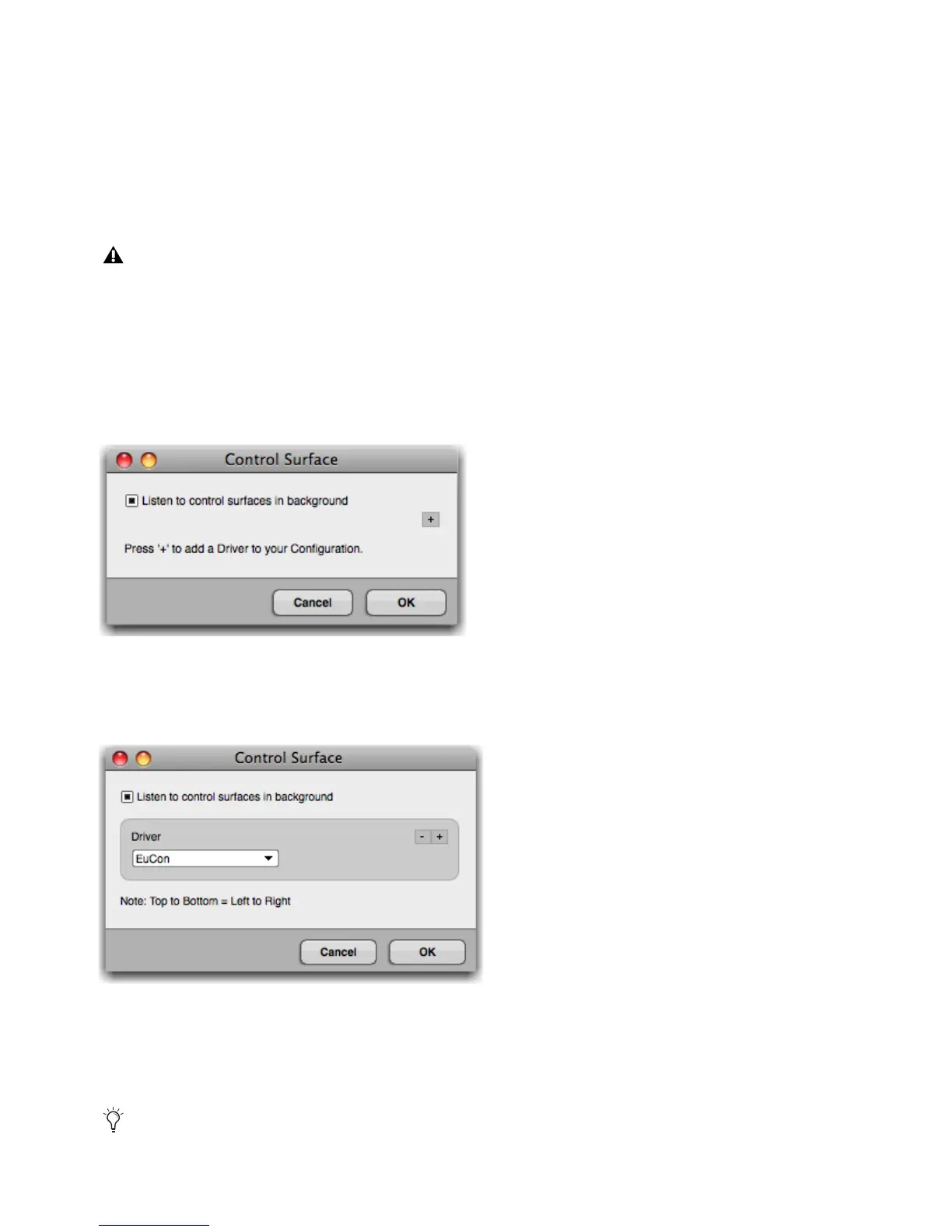Chapter 8: Digital Performer 31
Chapter 8: Digital Performer
For Digital Performer to communicate with Artist media controllers, the EuCon driver must be added in the Control Surface di-
alog.
1 Open Digital Performer.
2 Choose Setup->Control Surface Setup.
The Control Surface dialog opens.
3 Click the + button (add) on the right.
A pull-down list with Drivers appears with EuCon at the top.
4 If EuCon isn’t already selected, choose it from the pull-down list.
5 Press OK.
Your Artist media controller now controls Digital Performer.
Digital Performer version 6.01 or higher is required. Download the latest version of Digital Performer from MOTU’s web site. Dig-
ital Performer must be installed prior to installing EuControl.
Control Surfaces Dialog
Control Surface dialog with EuCon added
A single EuCon driver will communicate with all of your Artist media controllers, so do not add more than one.
