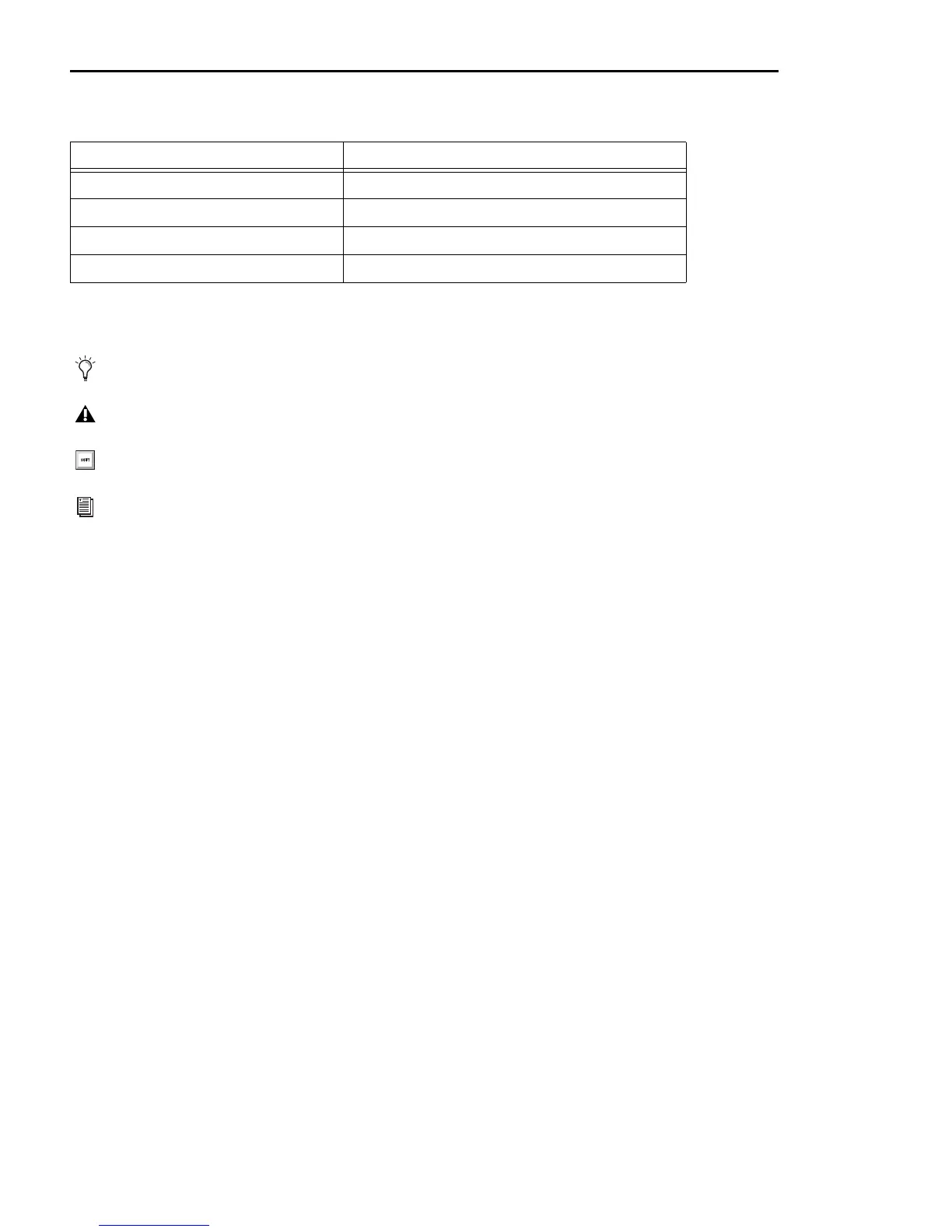EUCON Application Setup Guide2
Conventions Used in This Guide
All of our guides use the following conventions to indicate menu choices and key commands:
:
The names of Commands, Options, and Settings that appear on-screen are in a different font.
The following symbols are used to highlight important information:
Hardware Keys on Artist Series Units
The names of keys on Artist Series hardware are in bold (such as SEL). The SHIFT key on Artist Series hardware is indicated by bold
text, in all-caps (SHIFT).
SHIFT and SHIFT Lock
The Shift key on Artist Series units is used in conjunction with other keys to access secondary functions that are labeled in blue
above the primary function. Two Shift keys are located at the bottom-left and -right on both MC Control and MC Mix. MC Trans-
port provides a single Shift key at the bottom-right.
The following simplified terminology is used to describe Shift functions.
• “Press and hold the Shift key then press the AUX key”
is written as
•“Press SHIFT+AUX/GROUP”
The Shift key can be locked on like caps lock on a computer keyboard by pressing both Shift keys simultaneously. This is useful
if you plan to access several Shift functions consecutively. Press either Shift key to unlock.
Convention Action
File > Save Choose Save from the File menu
Control+N Hold down the Control key and press the N key
Control-click Hold down the Control key and click the mouse button
Right-click Click with the right mouse button
User Tips are helpful hints for getting the most from your system.
Important Notices include information that could affect your data or the performance of your system.
Shortcuts show you useful keyboard or mouse shortcuts.
Cross References point to related sections in this guide and other Avid guides.