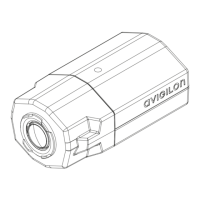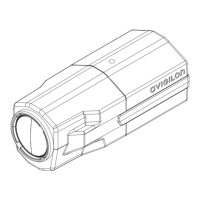10
Connecting to Input/Output Devices
External devices are connected to the dome camera through the I/O terminal. The pinout
for the I/O terminal is shown in the following table and diagram.
Figure A: External I/O terminal schematics and example application.
Connecting to Microphones and Video Monitors
The dome camera can be connected to an external microphone and video monitor
through the audio/video connector. The connector is a mini-jack (3.5 mm). It supports a
line level mono audio input and an NTSC or PAL video output. The pinout for the
connector is shown in the following diagram.
The video output signal is determined by the camera flicker control setting. When the
camera flicker control is set to 60 Hz, the video output signal is NTSC. When the flicker
Table 1: External I/O Terminals
Pin Function Description
1 Input (-)/Output A Shared pin for Input and Output.
2 Input (+) The input uses a photocoupler and is electrically isolated
from the internal circuitry. The input voltage should not
exceed 12 V.
3 Output B The output uses a photocoupler and is electrically isolated
from the internal circuitry. The output terminal (A and B)
connections can be made with either polarity. The output can
drive a maximum load of 50 V and 120 mA.

