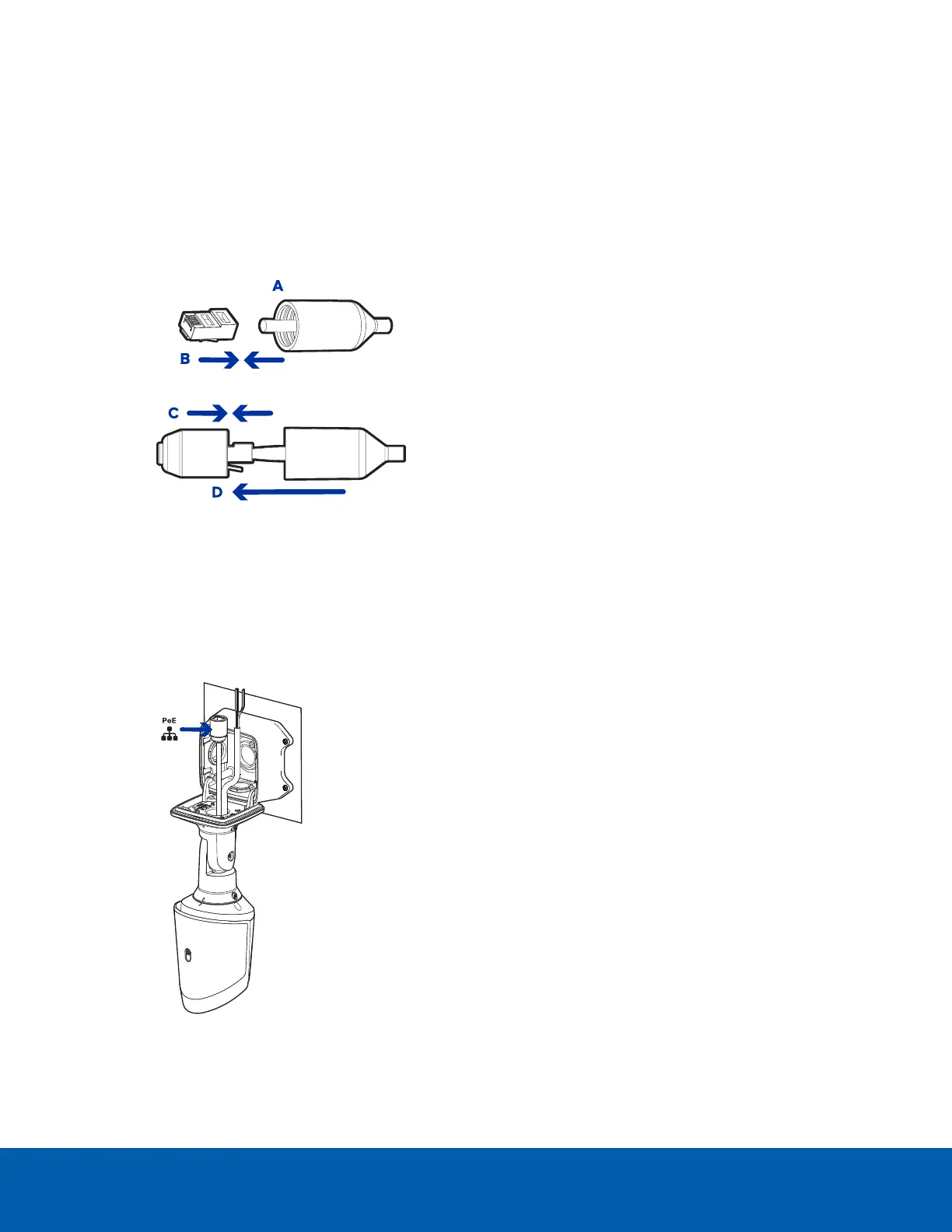If PoE is not available, the camera may be powered through the auxiliary power cable using either 12
VDC. For more information, see Connecting to External Devices on page21.
5. If there are external input or output devices that need to be connected to the camera (for example:
door contacts, relays, etc.), connect the devices to the camera's digital I/O connector cables. For more
information see Connecting to External Devices on page21.
It is recommended that seal tape be applied around the external audio and I/O connection, if
necessary, to prevent moisture from entering.
6. Install the protective cable boot.
a. Thread one end of the Ethernet cable through the provided protective cable boot.
Ensure the orientation of the cable and boot matches the one shown in the image.
b. Crimp the Ethernet cable onto the cord.
c. Plug the Ethernet cable into the camera's Ethernet port.
d. After you connect the cable to the camera, slide the boot over the Ethernet port.
7. Connect the network cable to the camera's Ethernet port.
8. Tuck the extra lengths of cables into the cable entry hole or within the junction box compartment.
Mounting the Bullet Camera 12
