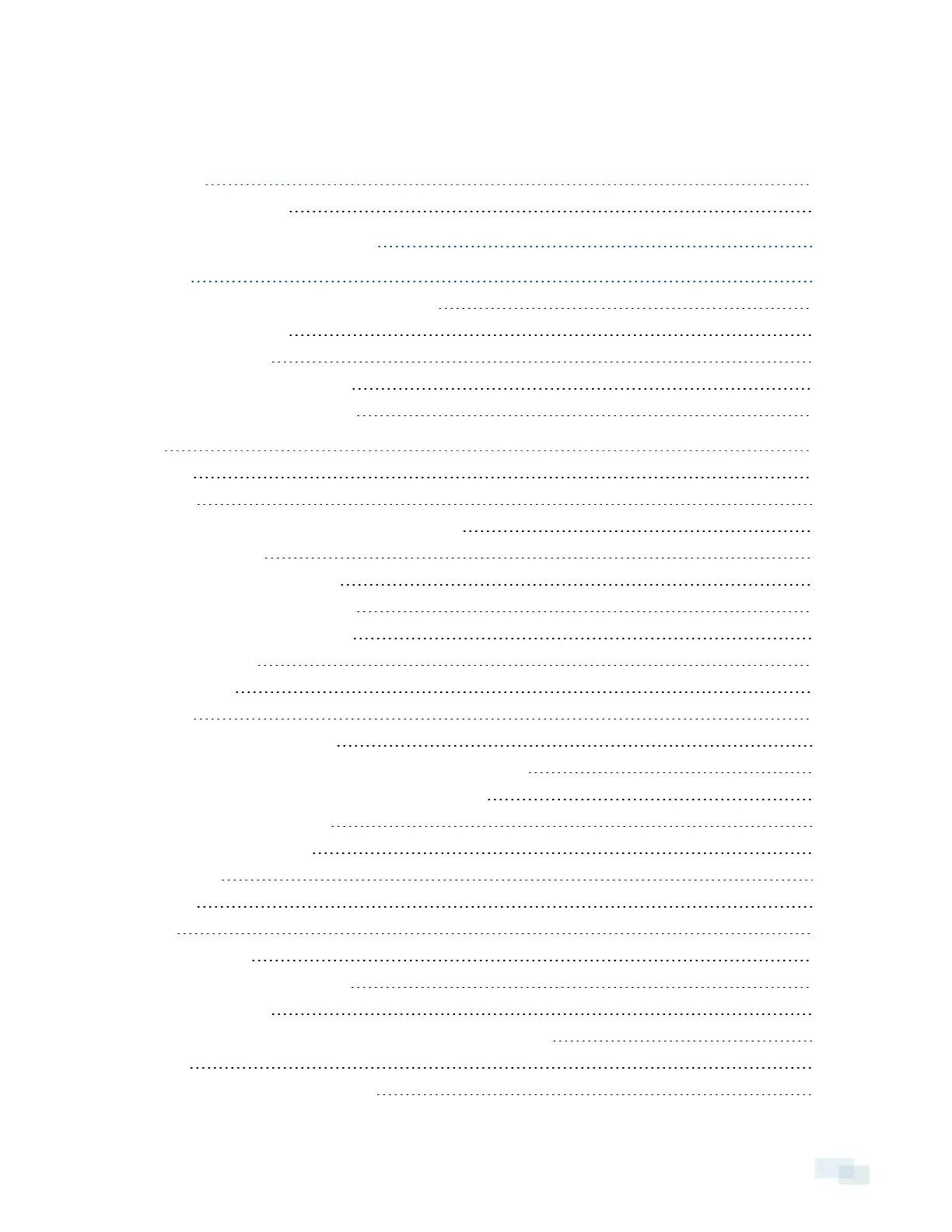Table of Contents
Introduction 1
System Requirements 1
Accessing the Camera Web Interface 2
Live View 3
Using the Camera Zoom and Focus Controls 3
Using Camera Presets 3
Saving a Still Image 4
Using the PTZ Camera Controls 4
Using the Encoder PTZ Controls 4
Setup 6
General 6
Network 7
Configuring 802.1x Port Based Authentication 8
Image and Display 8
Compression and Image Rate 12
Viewing the RTSP Stream URI 12
Accessing the Still Image URI 13
Motion Detection 13
Privacy Zones 14
Storage 14
Enabling Onboard Storage 15
Downloading Recorded Video From the Web Interface 15
Downloading Recorded Video From the SD Card 15
Deleting Recorded Video 16
Digital Inputs and Outputs 16
Microphone 17
Speaker 17
Users 17
Adding a User 17
Editing Users and Passwords 18
Removing a User 18
Keeping Usernames and Passwords AfterFirmware Revert 18
System 18
Upgrading the Camera Firmware 19
iii
