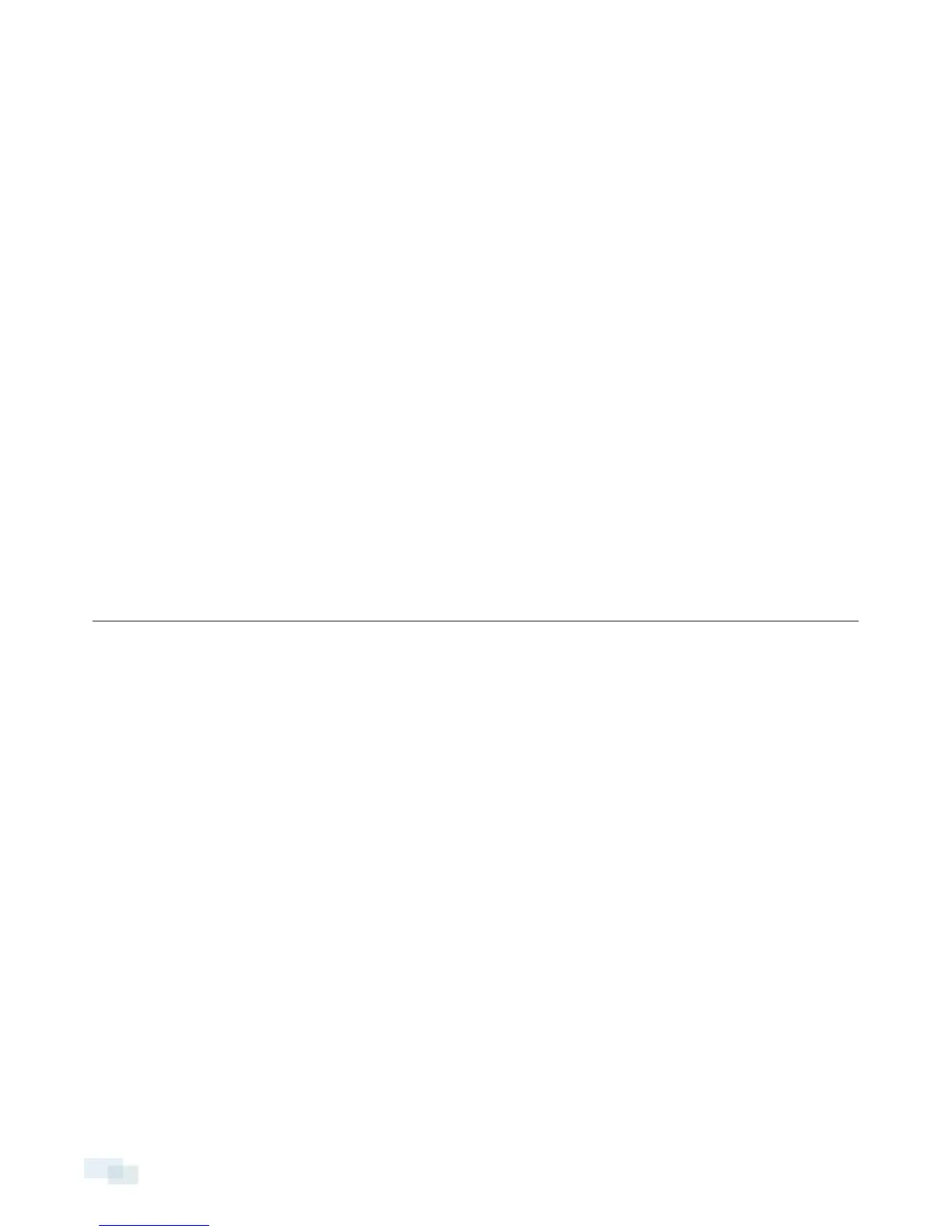Installation
Required Tools and Materials
l Small slotted screwdriver with 5/64” or 2 mm blade width — for connecting power when not using Power
over Ethernet.
Camera Package Contents
Ensure the package contains the following:
l Avigilon™ High Definition IP Dome Camera
l Terminal block
l T20 Torx key
l Teflon Sealing Tape
Installation Steps
Complete the following steps to install the device:
Removing the Dome Cover 6
Mounting and Aiming Video Analytics Cameras 6
Mounting the DomeCamera 6
Connecting Cables 10
Assigning an IP Address 10
Accessing the Live VideoStream 10
Aiming the Dome Camera 11
(Optional) Configuring Onboard Storage 11
Installing the Dome Cover 11
Focusing the DomeCamera 11
5 Installation
