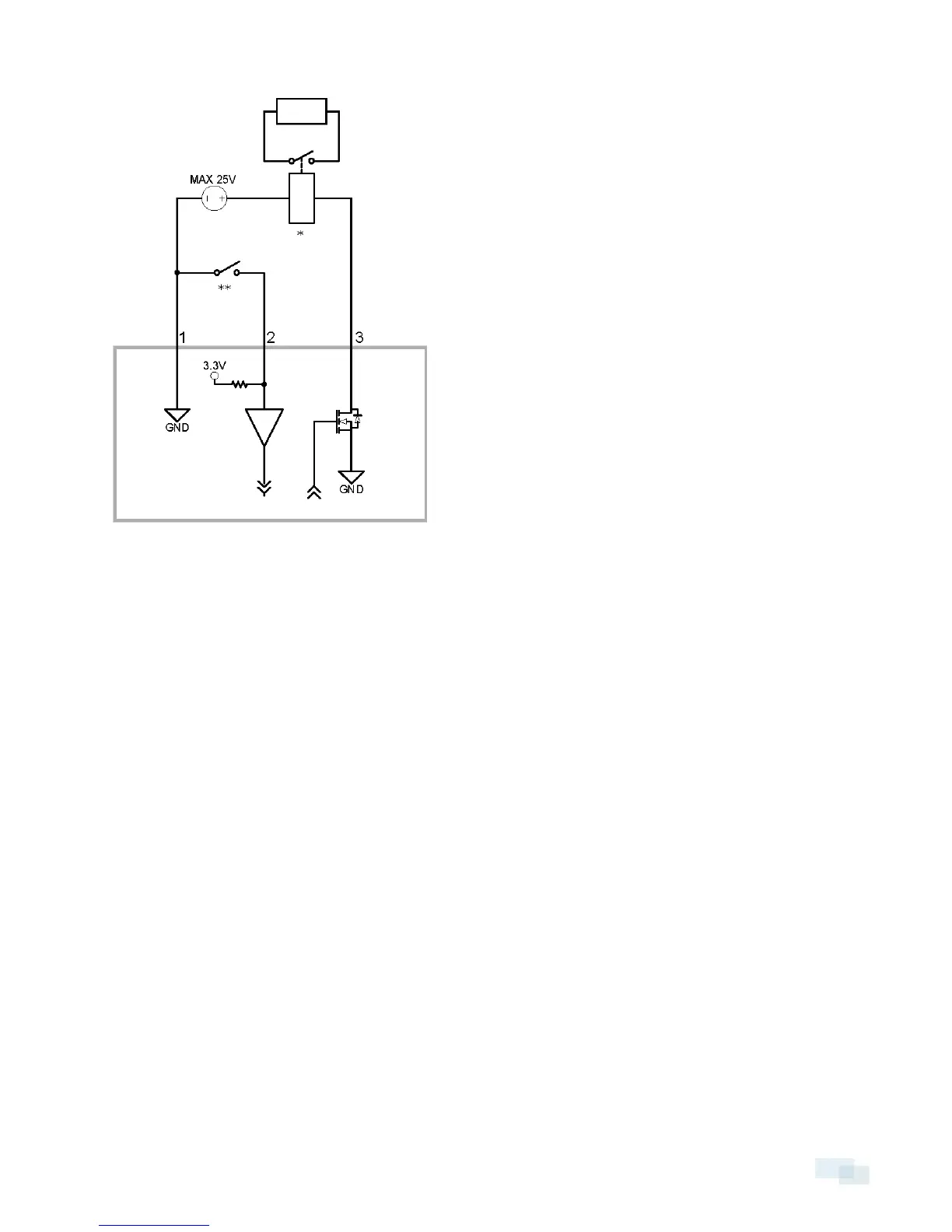Figure 1: Example application.
1. Ground
2. Input — To activate, connect the Input to the Ground pin. To deactivate, leave disconnected or apply
between 3-15 V.
3. Output — When active, Output is internally connected with the Ground pin. Circuit is open when inactive.
Maximum load is 25 VDC, 120 mA.
l * — Relay
l ** — Switch
Connecting to Microphones, Speakers and Video Monitors
The camera can be connected to an external microphone and speaker through the A/V connector. The camera
only supports line level mono audio input.
1.0 and 2.0 megapixel models can also be connected to an external monitor through the same A/V connector.
The video output signal is determined by the camera flicker control setting. When the camera flicker control is
set to 60 Hz, the video output signal is NTSC. When the flicker control is set to 50 Hz, the video output signal is
PAL. Use the camera web browser interface to configure the camera’s flicker control in the Image and Display
settings.
All models of the camera use a mini-jack (3.5 mm) A/V connector. The pinout for the connector is shown in the
following diagram:
Connecting to Microphones, Speakers and Video Monitors 17
