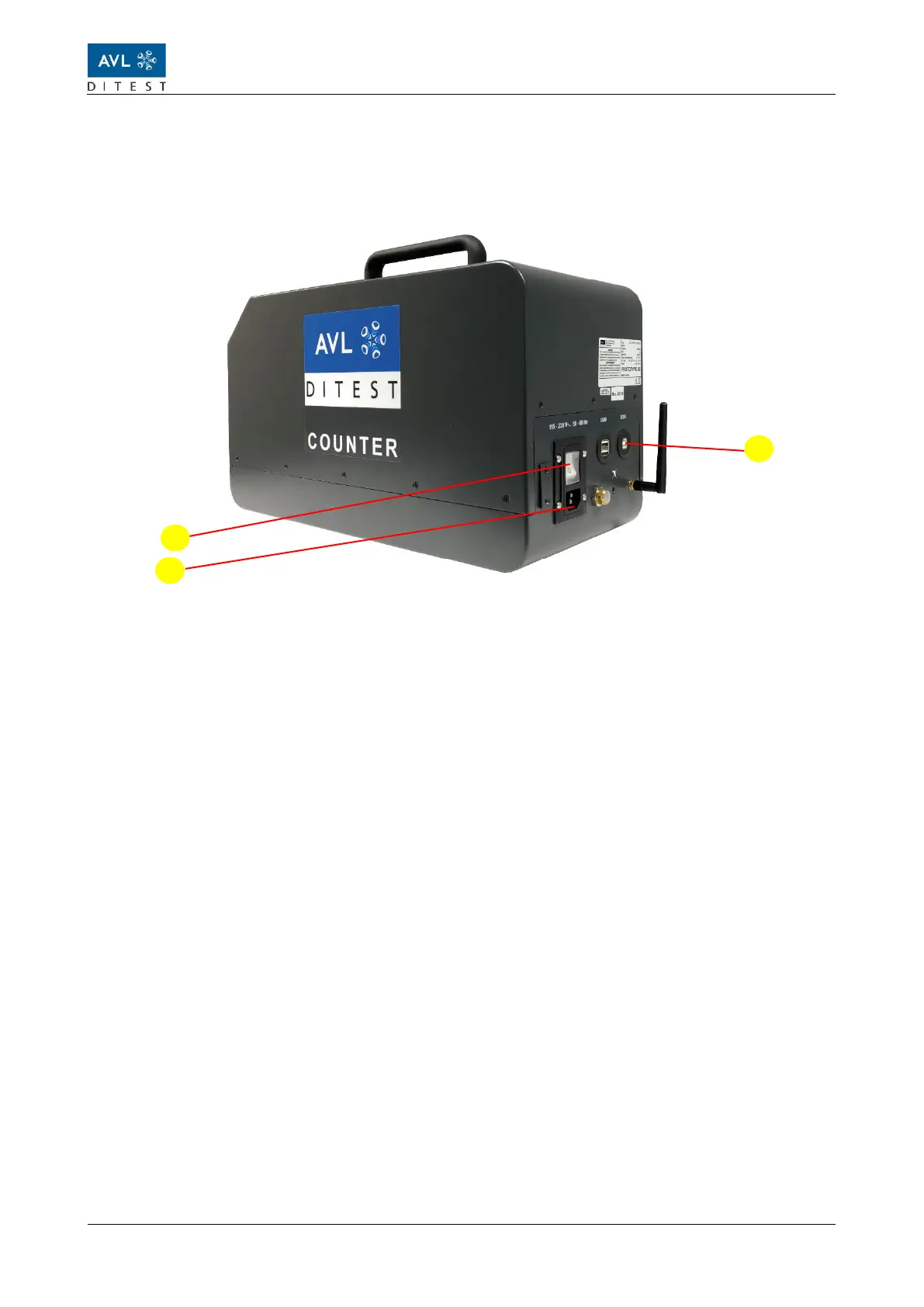USB Cable and Power Supply
1. Connect the USB cable to the AVL DiTEST Counter, connector "USB" (3).
Tighten the screw cap on the USB plug (when using computer, skip in stand-alone
mode).
2. Connect the USB cable to the computer (when using a computer, skip in stand-alone
mode).
3. Connect the mains plug to the socket (2).
4. Insert the mains plug into a plug socket.
5. Switch on the AVL DiTEST Counter with the power switch (1).
When the device starts, the AVL DiTEST Counter displays the bootloader and firmware
version and performs a self-test. The device then warms up and switches to standby
mode.