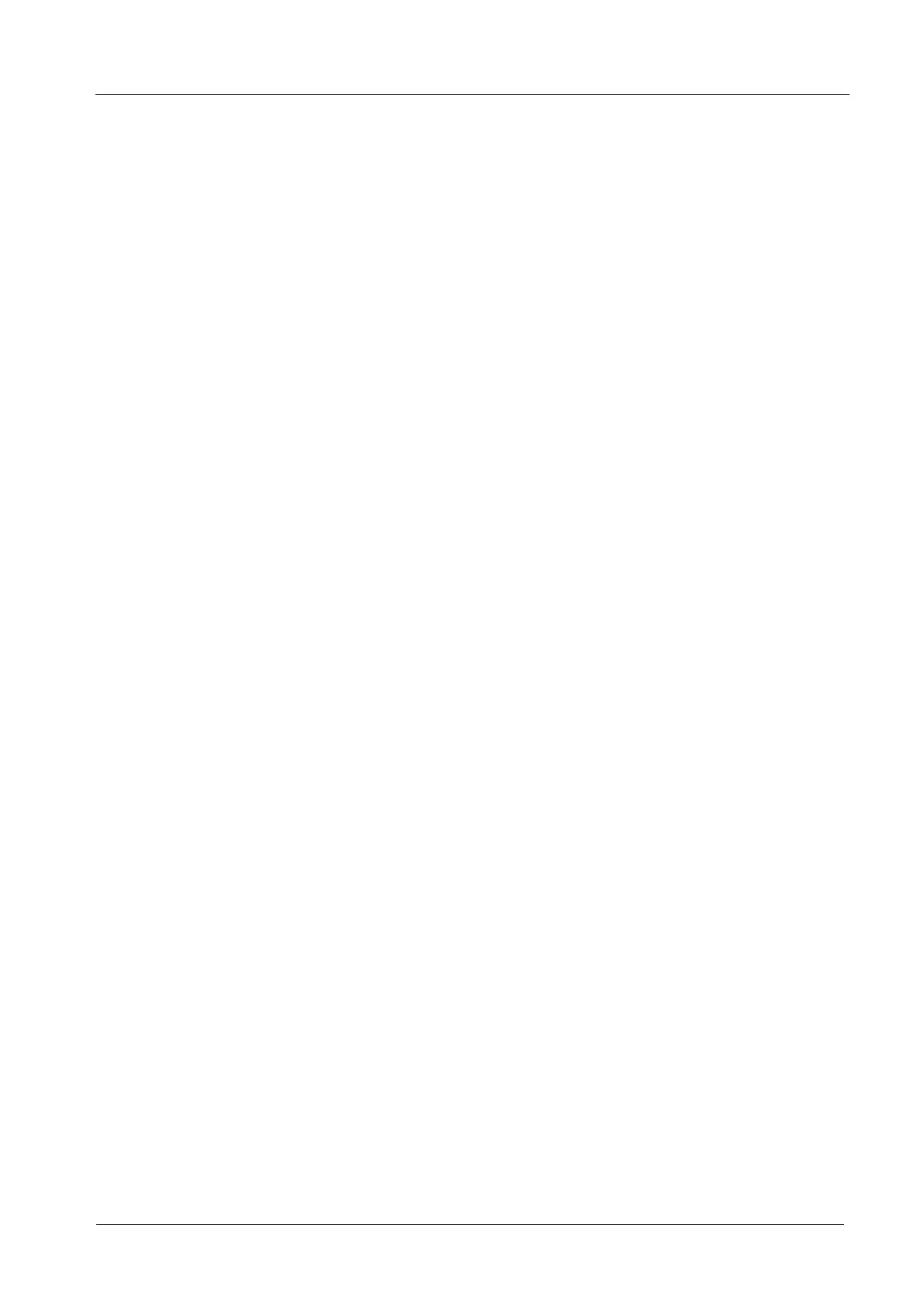Individual logs can be selected by checking a box.
F2 Choose Selects all logs.
F3 Discard Discards the log selection.
F4 Print Prints the selected logs.
F5 Delete Deletes the selected logs.
F6 Export Exports the selected logs.
F5 Directory Opens a window to choose the save location.
Choose a location and then click OK.
F8 Next Starts the export.
F7 Archive Archives the selected logs.
The archived logs will be deleted from the internal database.
F5 Directory Opens a window to choose the save location.
Choose a location and then click OK.
F8 Next Starts the archiving.
<< Cancel Quits the results display.
