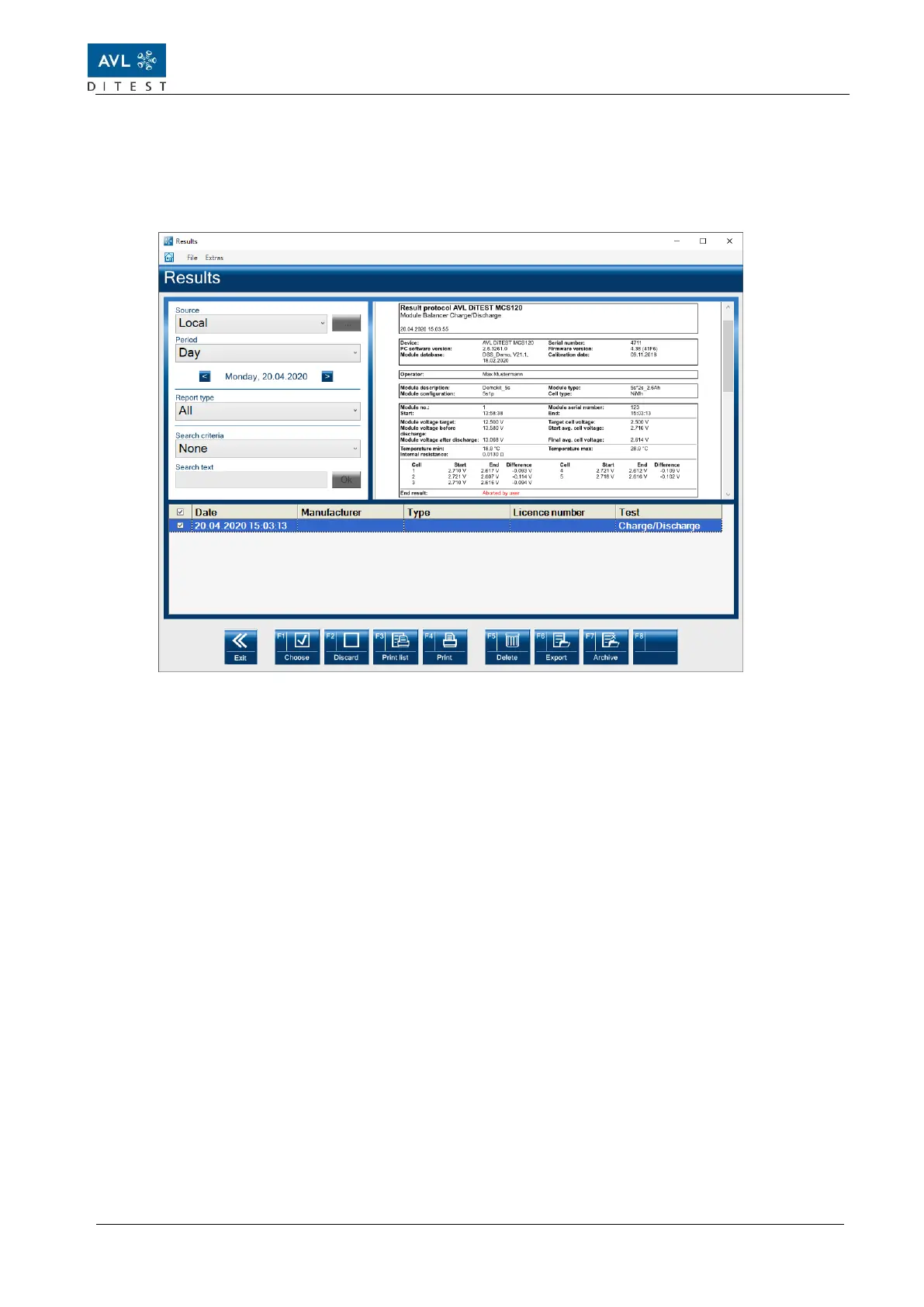4.1.4 Viewing all reports
With this function you can manage the result protocols.
Click on Result Management.
Fig. 4-24 Result management
Source
Select Local / Network / Saved Results.
Period
Select Day, Week, Month, Year or All.
You can flip forwards and backwards using the arrows.
Report type
Select Proof / Diagnosis Logs etc.
Search text
Choose between “None”, “Manufacturer” or “Licence number”.
In the Search text field, you can narrow the selection down further.
Return to “Results Management” with Quit.
