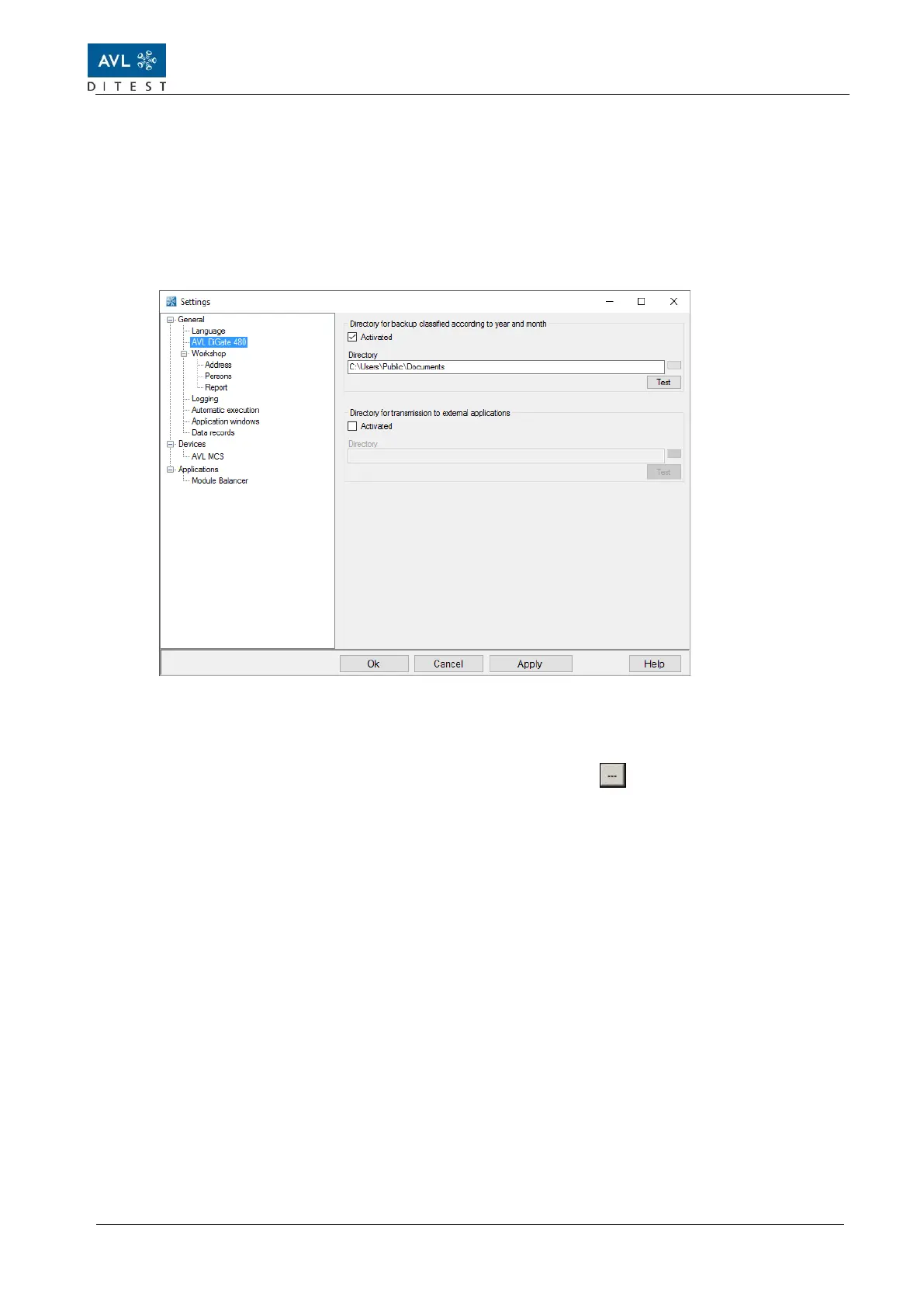4.1.5 Result report directory
Result protocols are stored for future use at the default location:
“C:\Users\Public\Documents\xxxx“.
This location can be changed:
Click on ExtrasSettingsAVL DiGate480.
Fig. 4-25 Changing the Report protocol directory
Result storage for backup by year and month
If this item is activated, can be selected by clicking on the path of the
network drive on which are stored the results (XML and PDF format).
With Test the connection to the network drive can be tested.
Directory for transmission to external applications
---
