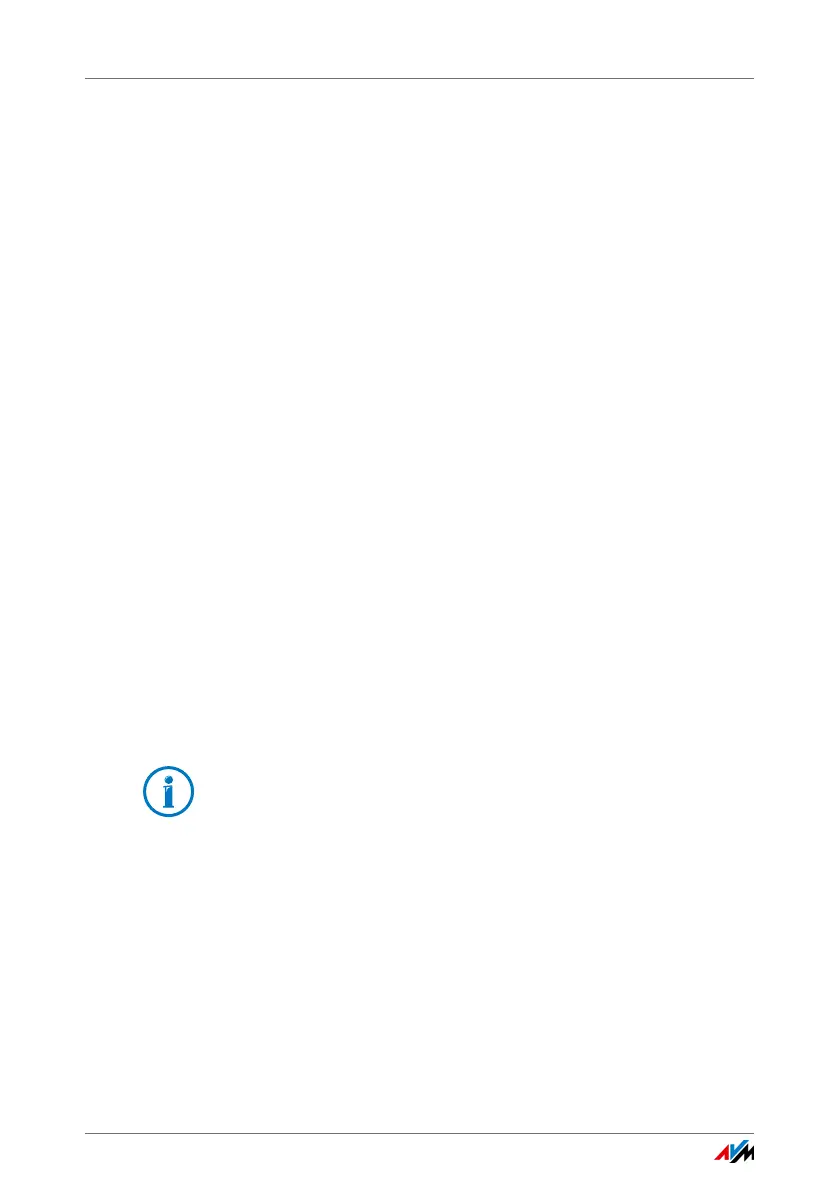FRITZ!Box 3390 22
Connecting Computers over Wireless LAN
5.2 Connecting Computers over Wireless LAN
Using wireless LAN radio technology you can connect multi-
ple computers with the FRITZ!Box wirelessly.
Please note the following before establishing a wireless con-
nection between the computer and the FRITZ!Box:
• Wireless device
A computer to be connected to the FRITZ!Box via wireless
LAN must support this technology. This means it must be
equipped with a wireless LAN device. A wireless LAN
device can be an external wireless LAN adapter—like a
USB stick, for example—or a device integrated in the
computer. Many modern computers and notebooks
come with a wireless LAN device integrated.
• Wireless LAN security settings
In the FRITZ!Box, wireless LAN security settings are en-
abled upon delivery. Before a computer can establish a
wireless connection to the FRITZ!Box, the wireless LAN
security settings of the FRITZ!Box must be transferred to
the wireless LAN device.
For this procedure the FRITZ!Box supports two automatic
methods, AVM Stick & Surf and WPS (Wi-Fi Protected
Setup). The security settings can also be transferred
manually.
For more information on wireless LAN, see the section
FRITZ!Box as a Wireless Access Point from page 80.
