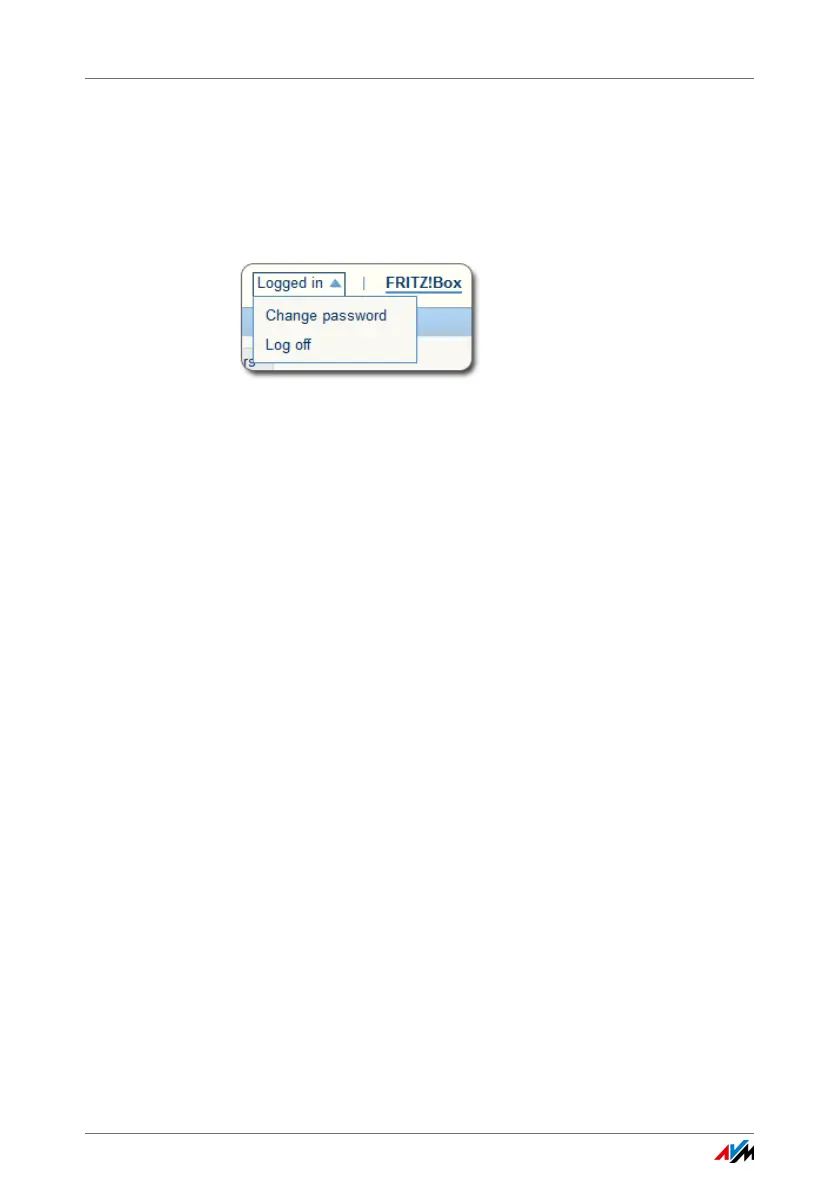FRITZ!Box 3390 44
Individual Access for Each FRITZ!Box User
Quick Access to the Login Data
At the top of the FRITZ!Box user interface is a navigation bar
that allows users to switch between the views of the
FRITZ!Box. If you use the FRITZ!Box password, you will see the
entry “Logged in” on the left of the window.
Click the blue triangle to open a drop-down menu that offers
easy access to the basic functions of your FRITZ!Box:
• Change password
Select this entry to change the FRITZ!Box password.
• Log off
Select this entry to leave the FRITZ!Box user interface.
Log off of the FRITZ!Box before you surf the web with
your browser.
If you do not click on the FRITZ!Box user interface for a
period of longer than sixty minutes, you will be logged
off automatically.
8.2 Individual Access for Each FRITZ!Box User
If you would like to access your FRITZ!Box from the Internet,
you have to configure password-protected login with
FRITZ!Box user accounts. Also use this login method if multi-
ple users with different rights are to have access to the
FRITZ!Box.
A FRITZ!Box user reaches the user interface of the FRITZ!Box
by entering his personal password. There he can view and
change those contents or settings for which he has been
granted access rights.
