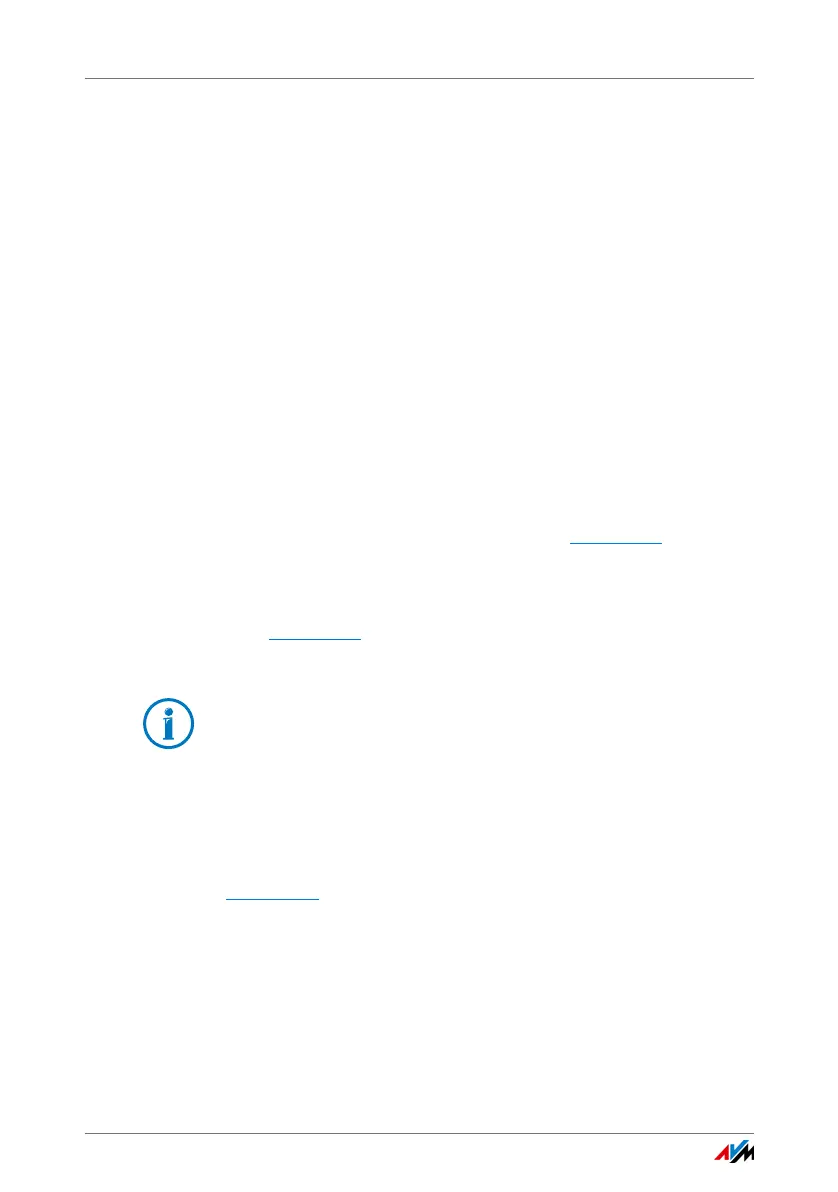FRITZ!Box 3390 58
Security with MyFRITZ!
Mulitple FRITZ!Boxes
You can register multiple FRITZ!Boxes with one MyFRITZ! ac-
count.
• Every FRITZ!Box is registered with the MyFRITZ! account
over its own user interface.
From the “Internet > MyFRITZ!” menu, select the setting
“Register the FRITZ!Box with an existing MyFRITZ! ac-
count”.
• When you log in to MyFRITZ!, all registered devices will
be displayed.
9.3 Security with MyFRITZ!
For the following MyFRITZ! activities the https security proto-
col is used:
• setting up a MyFRITZ! account with myfritz.net.
• registration of the FRITZ!Box with the MyFRITZ! account.
• accessing the MyFRITZ! page of your FRITZ!Box over
myfritz.net
.
• accessing the user interface of the FRITZ!Box.
The HTTP protocol is used to update the IP address on
myfritz.net
each day. The password is never transmitted as
clear text.
For further details on the HTTPS and HTTP protocols, see the
section Access from the Internet via HTTPS, FTP and FTPS from
page 70.
The FRITZ!Box generates its own https certificate. Because
this certificate does not come from a certification authority
preconfigured in common browsers, you have to confirm that
the connection should be established nevertheless. Firefox
and Internet Explorer will remember your confirmation and
refrain from showing any further warnings.
