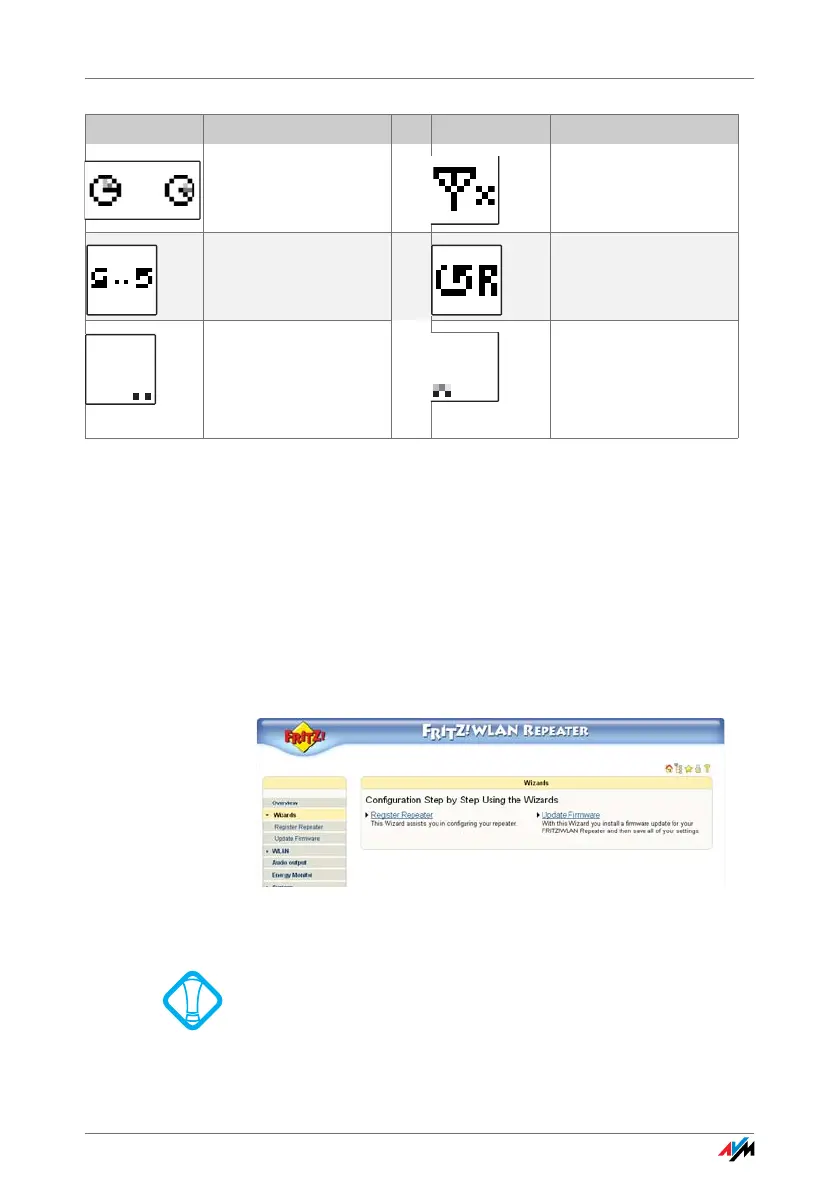Operation Using a Web Browser on the Computer
FRITZ!WLAN Repeater N/G 15
4.2 Operation Using a Web Browser on the Computer
You can operate the FRITZ!WLAN Repeater via a web
browser on your computer. This means you can make set-
tings for the FRITZ!WLAN Repeater from any computer con-
nected to the FRITZ!WLAN Repeater or the access point.
1. Start a web browser on your computer.
2. Enter “fritz.repeater” in the address field.
The user interface of the FRITZ!WLAN Repeater opens.
FRITZ!WLAN Repeater: user interface
Configure the settings desired and then click “Apply”.
search run WLAN field strength
firmware update Factory Settings
display during night
service
display during hiberna-
tion
Icon Description Icon Description
If the web browser cannot display the user interface of the
FRITZ!WLAN Repeater, please note the information in the
section “Troubleshooting” from page 19.
