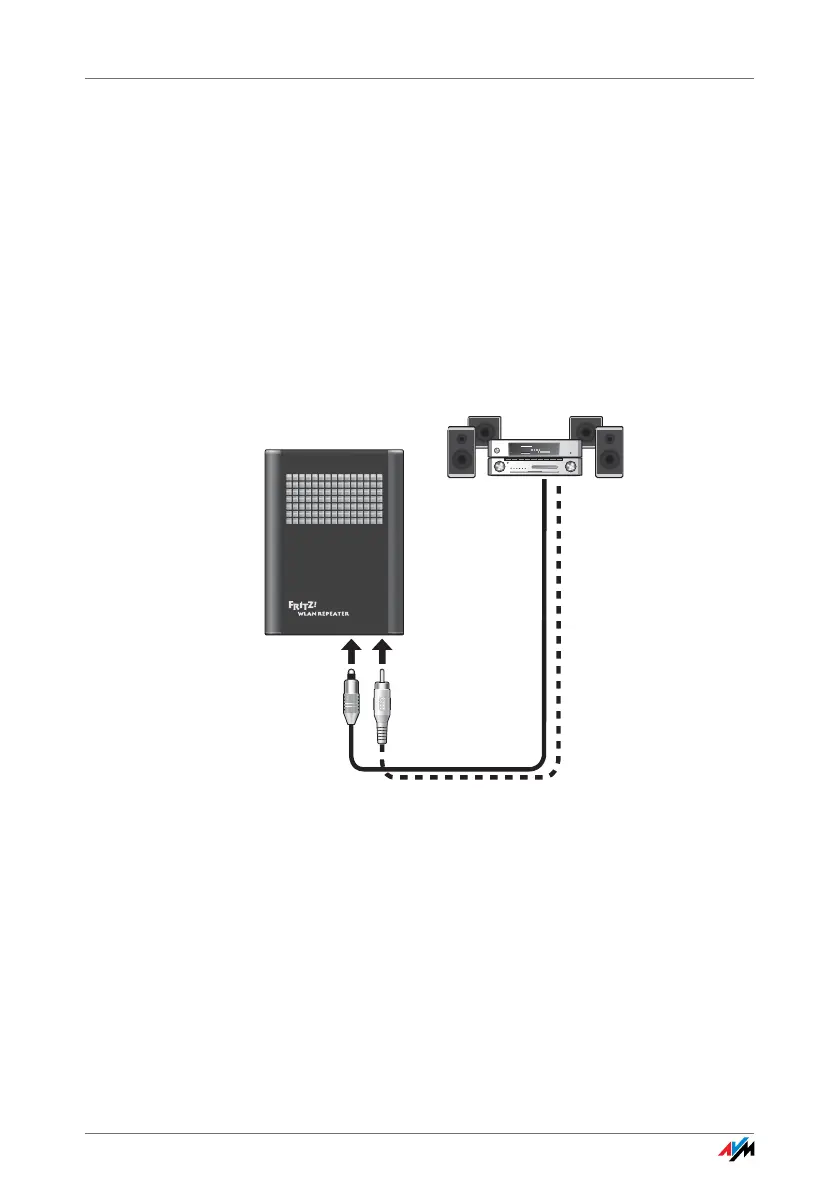Connecting a Stereo System
FRITZ!WLAN Repeater N/G 17
5.2 Connecting a Stereo System
Perform the following steps to connect a stereo system to
the FRITZ!WLAN Repeater:
1. Pick up an analog or a digital (optic) connecting ca-
ble (not included with delivery).
2. Connect your stereo system using the connection ca-
ble at one of the two sockets on your
FRITZ!WLAN Repeater.
This concludes the connection of the stereo system to the
FRITZ!WLAN Repeater.
Connecting a stereo system to the FRITZ!WLAN Repeater, digital (optic) or
analog (line-out)
5.3 Connecting a Radio
To connect an FM radio with the FRITZ!WLAN Repeater,
work through the following instructions:
1. Start a web browser on your computer.
2. Enter “fritz.repeater” in the address field.
3. Click “Audio Output”.
4. Enable the “FM” option.
