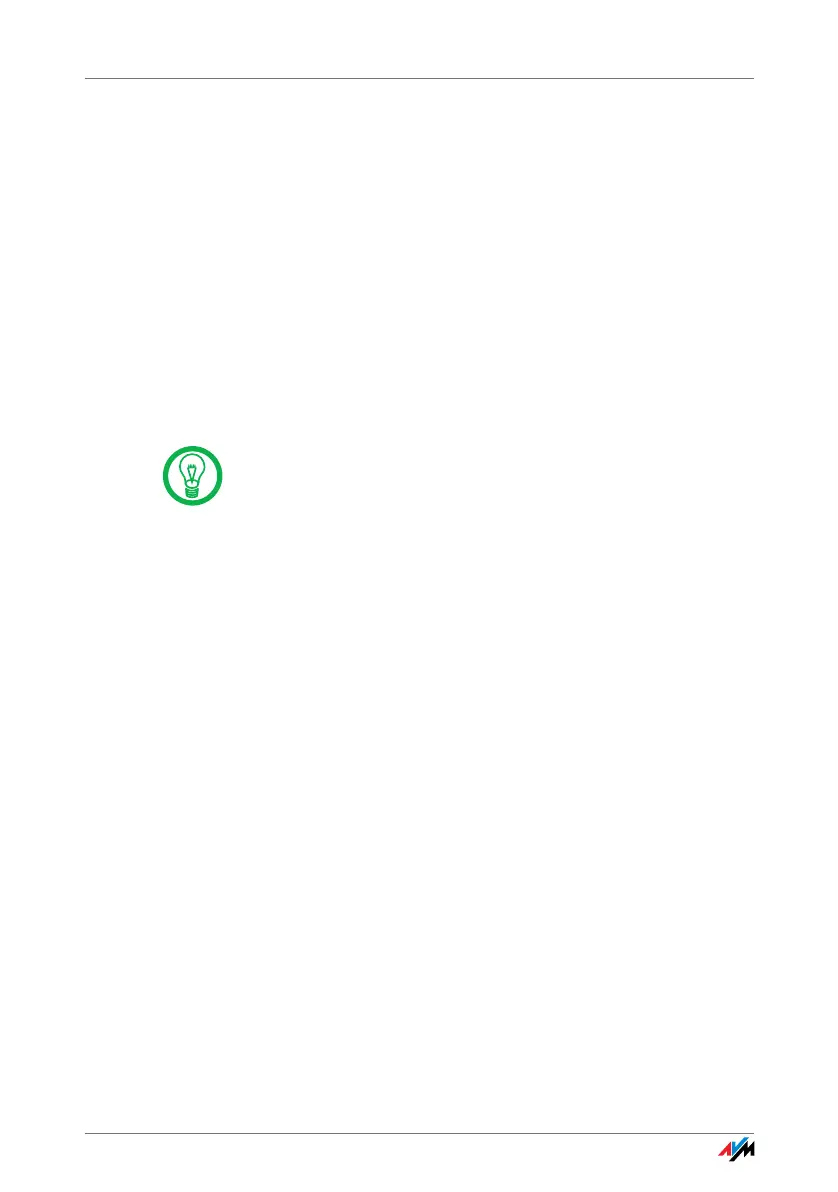FRITZ!WLAN Repeater N/G 16
Music in the Network with the FRITZ!WLAN Repeater
5 Music in the Network with the FRITZ!WLAN Repeater
With the FRITZ!WLAN Repeater you can listen to music files from your
computer on your stereo system or any FM radio.
The stereo system is connected to the FRITZ!WLAN Repeater by a cable
(digital/analog). An FM radio receives the music from the miniature FM
transmitter in the FRITZ!WLAN Repeater.
In order to configure your computer to play back music
files via the FRITZ!WLAN Repeater, first install the “Pro-
gram for the Audio Bridge”. Please note the following:
5.1 Program for the Audio Bridge
1. Start a web browser on your computer.
2. Enter “fritz.repeater” in the address field.
3. Click “Audio Output”.
4. Click “Program for the Audio Bridge” and follow the
instructions.
5. Select the device for which the music playback is to
be enabled.
6. Confirm by clicking “Apply”.
7. Open the program for the audio bridge, FRITZ!Box Au-
dio and USB Remote Connection, and use the soft-
ware to integrate the audio device into your wireless
network.
Your computer is now configured for playing back music
files via the FRITZ!WLAN Repeater. Connect the desired de-
vices to the FRITZ!WLAN Repeater now.
Note the system requirements for this function: Microsoft
Windows Vista (32-bit) or Windows XP (32-bit) and an In-
ternet connection.
