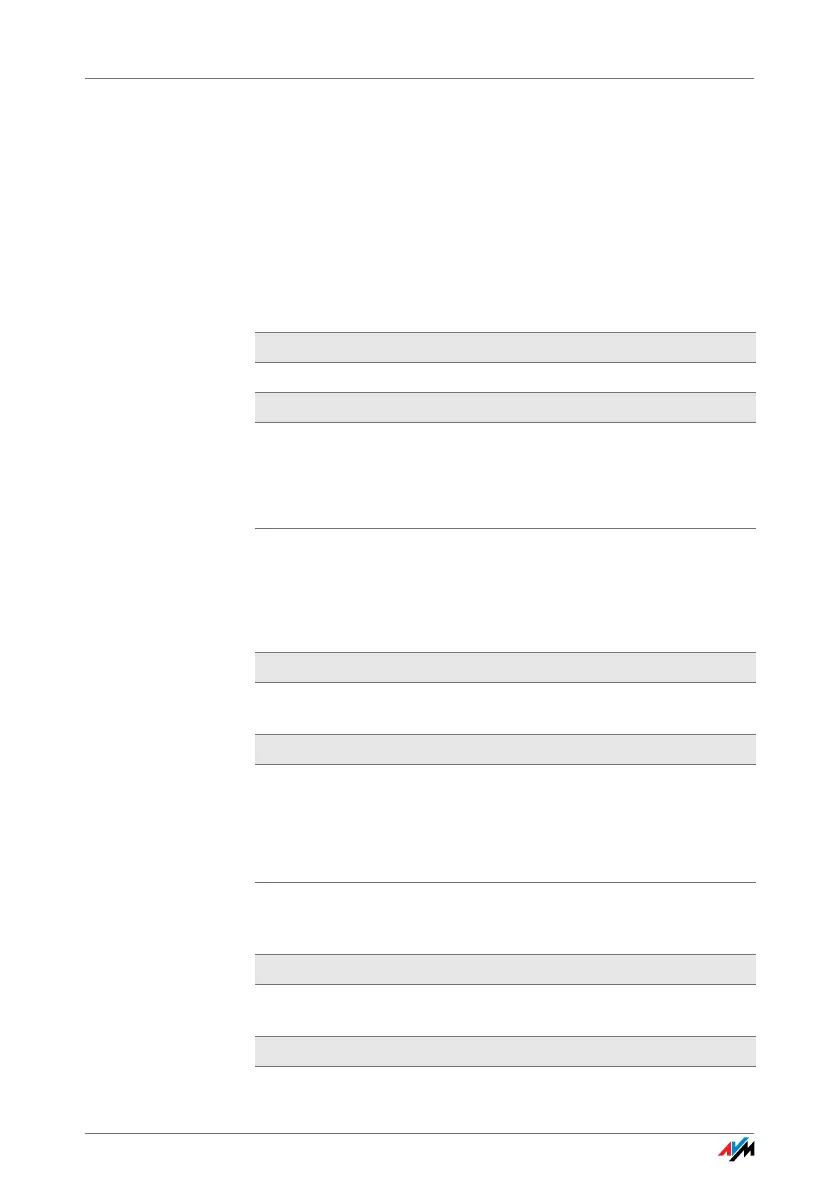Troubleshooting
FRITZ!WLAN Repeater N/G 19
6 Troubleshooting
Help for Errors
If you have problems with the FRITZ!WLAN Repeater, try to remedy them
yourself using the following information.
6.1 Checking the Power Supply
6.2 Restricted Access
The display of the FRITZ!WLAN Repeater does not light up.
Possible Cause
The FRITZ!WLAN Repeater has no electricity.
Remedy
Make sure the FRITZ!WLAN Repeater is connected properly.
Make sure that the outlets the FRITZ!WLAN Repeater is
plugged into are live. Check this by plugging in a device you
know to be in working order, e.g. a reading lamp.
The user interface of the FRITZ!WLAN Repeater cannot be
displayed in the web browser.
Possible Cause
The FRITZ!WLAN Repeater cannot be reached at the address
“fritz.repeater”.
Remedy
Open the network overview of your WLAN access point and
check the IP address of your FRITZ!WLAN Repeater. Take note of
the IP address given there, open a new window in your web
browser, and enter the IP address in the address field. Press
“Enter”. The user interface of the FRITZ!WLAN Repeater opens.
Other devices in the network cannot be accessed.
Possible Cause
The devices are not set to obtain their IP addresses automatical-
ly.
Remedy
