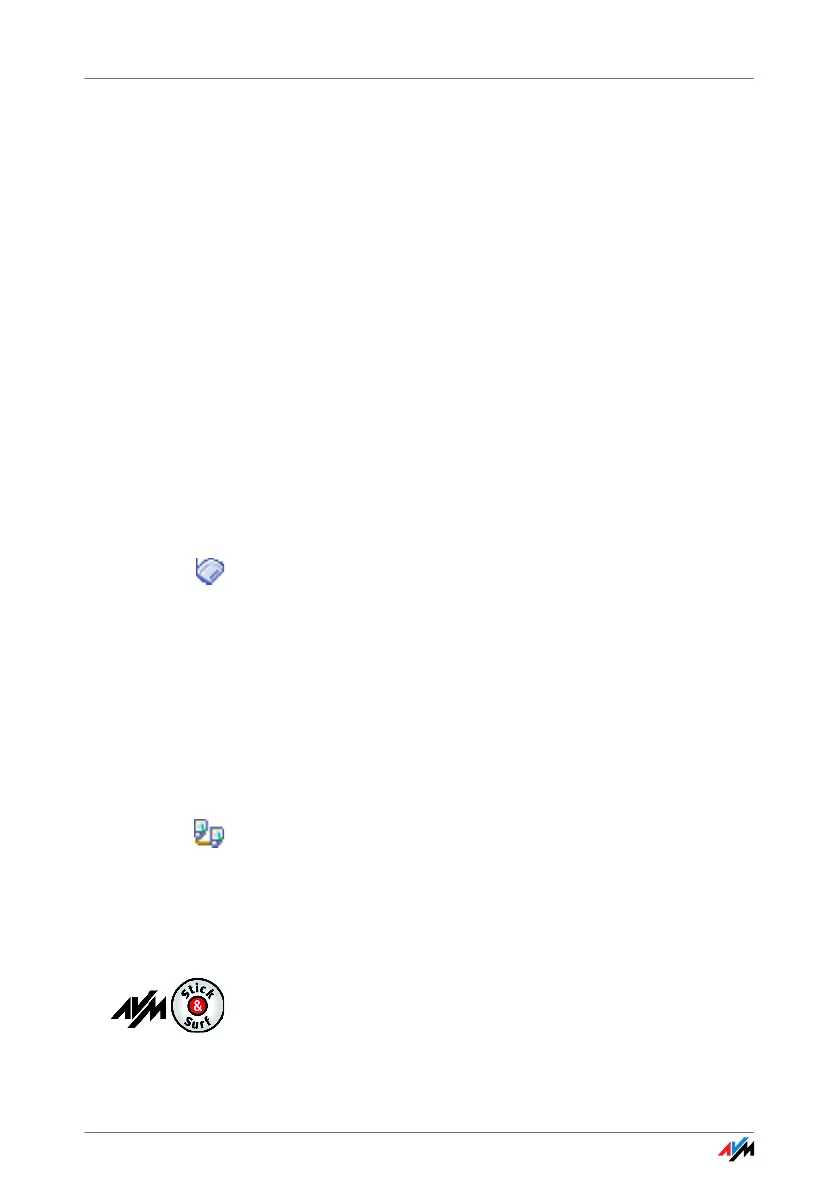21
4.2 Establishing a WLAN Connection
With FRITZ!WLAN you can establish WLAN connections to
WLAN remote sites (access points), which can provide ac-
cess to DSL, to printers, to mobile phones, PDAs, and even
to other WLAN clients. Direct connections are also possi-
ble to other FRITZ!WLAN USB Sticks.
No matter which device you want to connect to, connect-
ing with FRITZ!WLAN is always based on the principle:
search, find, and connect.
There are two basic types of WLAN connections:
Infrastructure
Network
When WLAN users connect with a WLAN access point like
the FRITZ!Box WLAN, they establish what is called an infra-
structure network. In this network the WLAN access point
manages bandwidth so that each device receives the opti-
mum amount. The access point can be used to establish
connections to a cable-connected network or the Internet.
In the device lists in the FRITZ!WLAN control software, this
type of connection is designated by the infrastructure net-
work icon.
Ad-hoc Network When WLAN users connect directly with each other with-
out using an access point, they have established an ad-
hoc network. This kind of direct connection is practical
when WLAN users in the immediate vicinity want to ex-
change data with each other quickly and directly. The ad-
hoc network participants have to share the existing band-
width.
In the device lists in the FRITZ!WLAN control software, this
type of connection is designated by the ad-hoc connection
icon.
Establishing a Connection with a WLAN Access Point
(Infrastructure Network)
If you performed installation using Stick & Surf, no further
steps are necessary to establish a WLAN connection. Your
FRITZ!Box WLAN will be identified automatically as WLAN
access point. A WLAN connection you can use immediate-
ly will be established.
