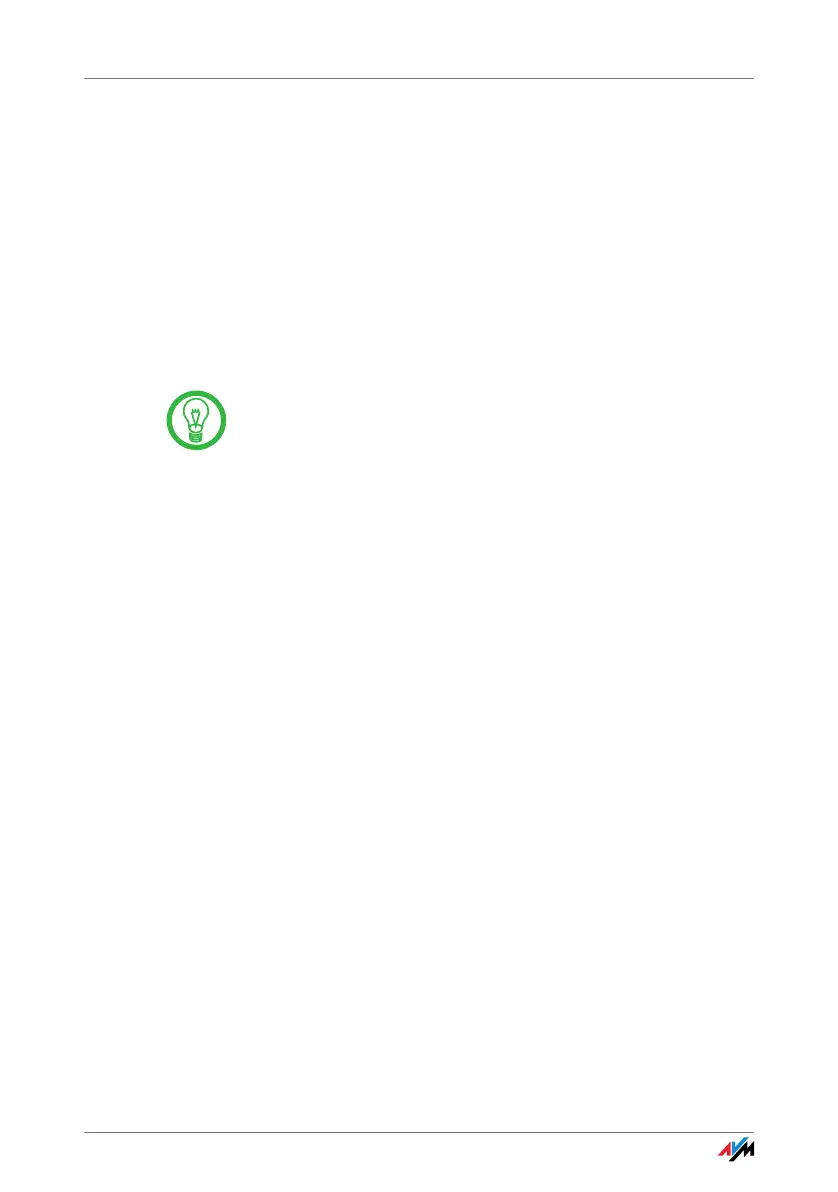37
7 Uninstallation
Removing Software and Program Entries
The instructions for removing the FRITZ!WLAN USB Stick N are valid for
all operating systems. The FRITZ!WLAN USB Stick N driver software and
the FRITZ!WLAN control software are removed at the same time.
Proceed as follows:
1. Insert the FRITZ!WLAN USB Stick N CD.
2. Run the “setup.exe” file.
For the operation systems Windows 7 64-bit edition,
Windows Vista 64-bit edition and Windows XP 64-bit
edition, the required setup.exe file is located in the
“Windows7_Vista_XP_x64” folder on the CD.
3. Click “Continue” in the following window.
4. Select the “Removal” option.
The FRITZ!WLAN USB Stick N will be removed.
5. Click “Finish” to complete the process of uninstalling
the software.
