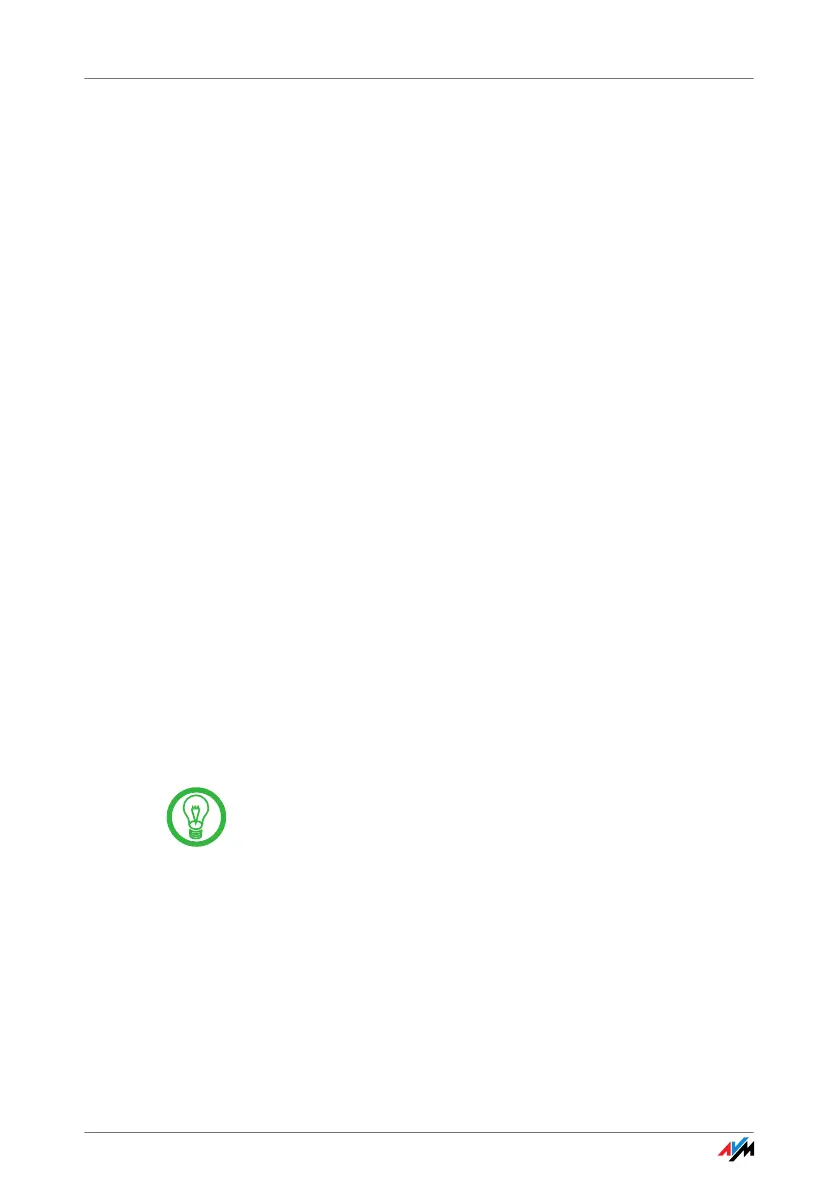31
Range The range within a WLAN is highly dependent on the fol-
lowing three factors:
• the WLAN adapter used,
• the structural conditions, and
• the amount of radio traffic on the same frequency
band. Other wireless networks may be active, but al-
so what are known as analog interferers (for instance
baby monitors, video bridges, DECT telephones,
Bluetooth transmitters for mobile telephones, and
microwave ovens).
IEEE 802.11b With a maximum throughput rate of 11 Mbit/s, this is the
oldest standard for radio networks in the 2.4-GHz frequen-
cy range (ISM). First-generation WLAN access points, for
example, can use this standard to communicate with the
FRITZ!WLAN USB Stick N.
IEEE 802.11g This is currently the most common WLAN standard. It com-
municates with a maximum of 54 Mbit/s gross in the 2.4-
GHz frequency range (ISM) and guarantees broad compat-
ibility with many WLAN devices.
However, due to heavy use of the 2.4-GHz range, interfer-
ence is quite common.
IEEE 802.11n This standard provides for high throughput speeds and
ranges. The FRITZ!WLAN USB Stick N 2.4 supports
802.11n in the 2.4-GHz frequency band.
The use of the 802.11n standard—and thus the availabili-
ty of higher throughput rates—is possible only if the WLAN
connection is secured using the WPA2 security mecha-
nism (AES-CCMP).
