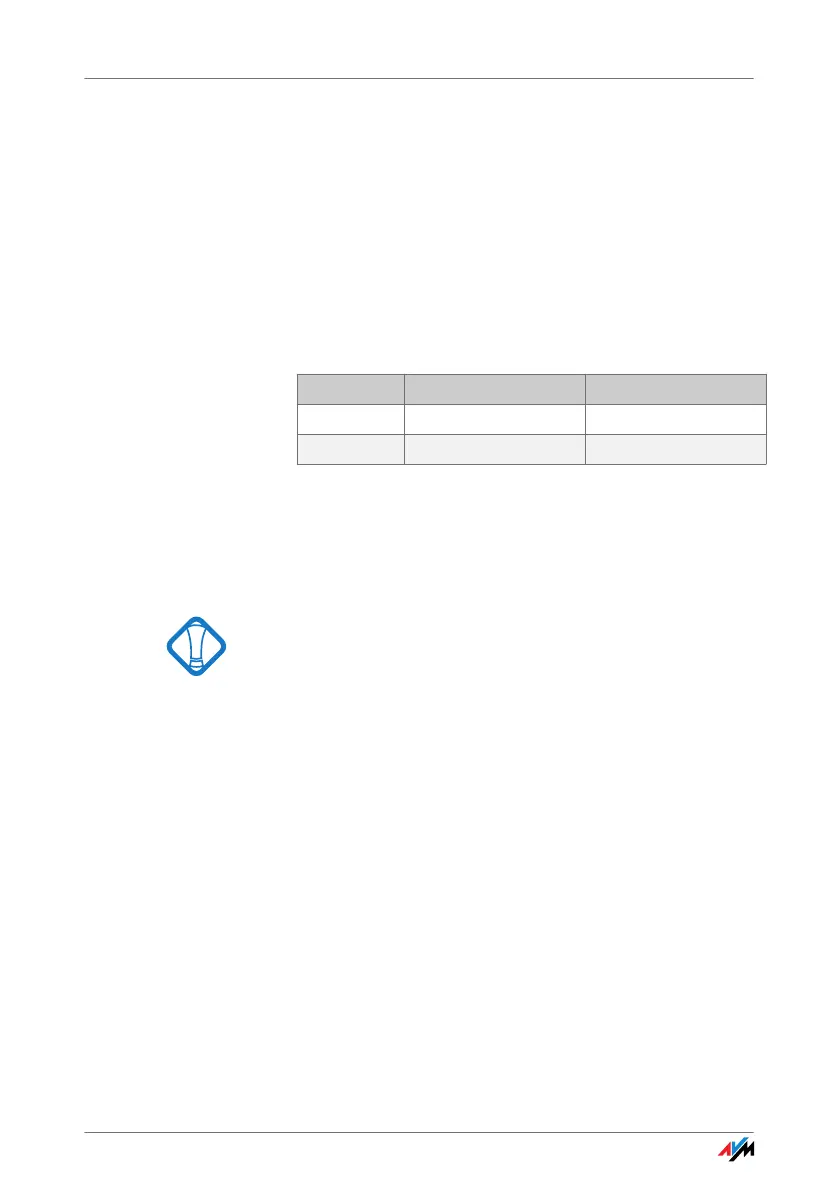Frequency Range
31
The FRITZ!WLAN USB Stick uses WEP 64/128 with the
setting “Open” or “Open Key”, respectively. When es-
tablishing a WLAN connection using products from
other manufacturers, always make sure that the set-
ting “Open” or “Open Key” is set for registration or
authentication in the manufacturer’s software. If nec-
essary, consult the manufacturer’s documentation
for more information.
If you use a WEP key, make sure that it is the correct
length.
The WPA and WPA2 mechanisms provide for authen-
tication while the connection is being established.
The user data are encrypted using an automatically
generated key. This key is regenerated at regular in-
tervals.
If the WPA security mechanisms are supported by
your WLAN remote sites, use WPA for your WLAN en-
cryption. WEP is out of date and data encrypted with
WEP can be deciphered within minutes.
6.3 Frequency Range
WLAN uses the frequency range around 2.4 GHz in the ISM
band. WLAN thus works in the same band as Bluetooth,
DECT, microwave devices, video bridges and baby moni-
tors. This means that interference may occur within
WLANs operated in the vicinity of such devices. Generally
the only adverse effects are to the transmission rate;
aborted connections and data losses are rare while using
the same frequency.
In Europe, 13 channels are provided for WLAN in the 2.4-
GHz range. One channel has a bandwidth of 22 MHz. A 5-
MHz interval is left empty between adjacent channels.
That means that channels located directly next to each
other may overlap and result in mutual interference. If
WEP ASCII Characters Hex. Characters
64 5 10
128 13 26
