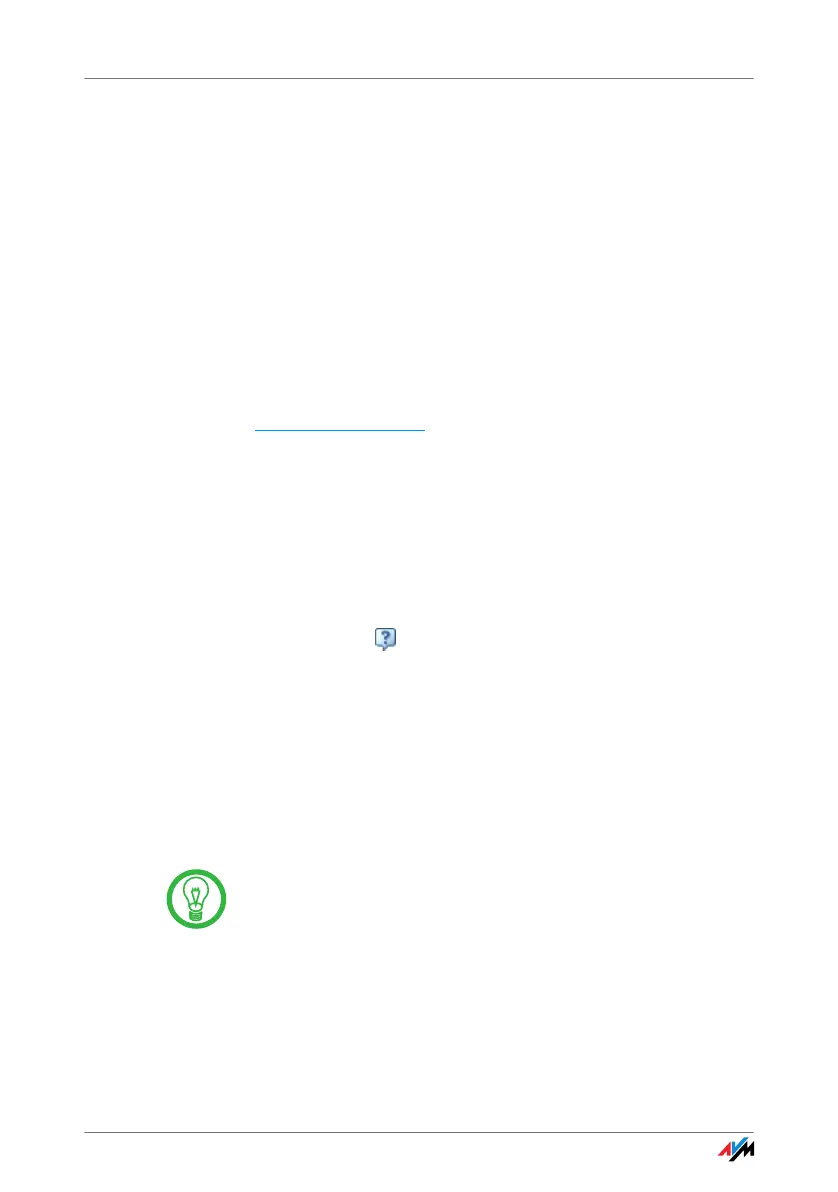46
Customer Service Guide
9 Customer Service Guide
Help on All Important Service Topics
AVM provides numerous sources of information to assist you should
any questions or problems arise. Here you will find the important infor-
mation you need, in the form of manuals, updates and support.
MS Service Pack In many cases problems which arise during operation can
be resolved by installing the current Microsoft Service
Pack for your operating system.
The current service packs can be obtained free of charge
from Microsoft at the address:
www.microsoft.com
9.1 Product Documentation
To take advantage of all commands and features of your
FRITZ!WLAN USB Stick, also consult the following informa-
tion resources:
FRITZ!WLAN Help In the FRITZ!WLAN user interface you can open the de-
tailed Online Help by selecting the “Help” button, clicking
the Help icon or pressing “F1”.
Readme The Readme file contains current information which was
not yet available at the time the manual was completed.
The Readme file is included on the FRITZ!WLAN USB Stick
CD.
Manual The manual of the FRITZ!WLAN USB Stick is included in
PDF format in the “Info” folder on the FRITZ!WLAN USB
Stick CD.
You can install the Adobe reader to view PDF documents
from the “Software” folder of the FRITZ!WLAN USB Stick
CD.
