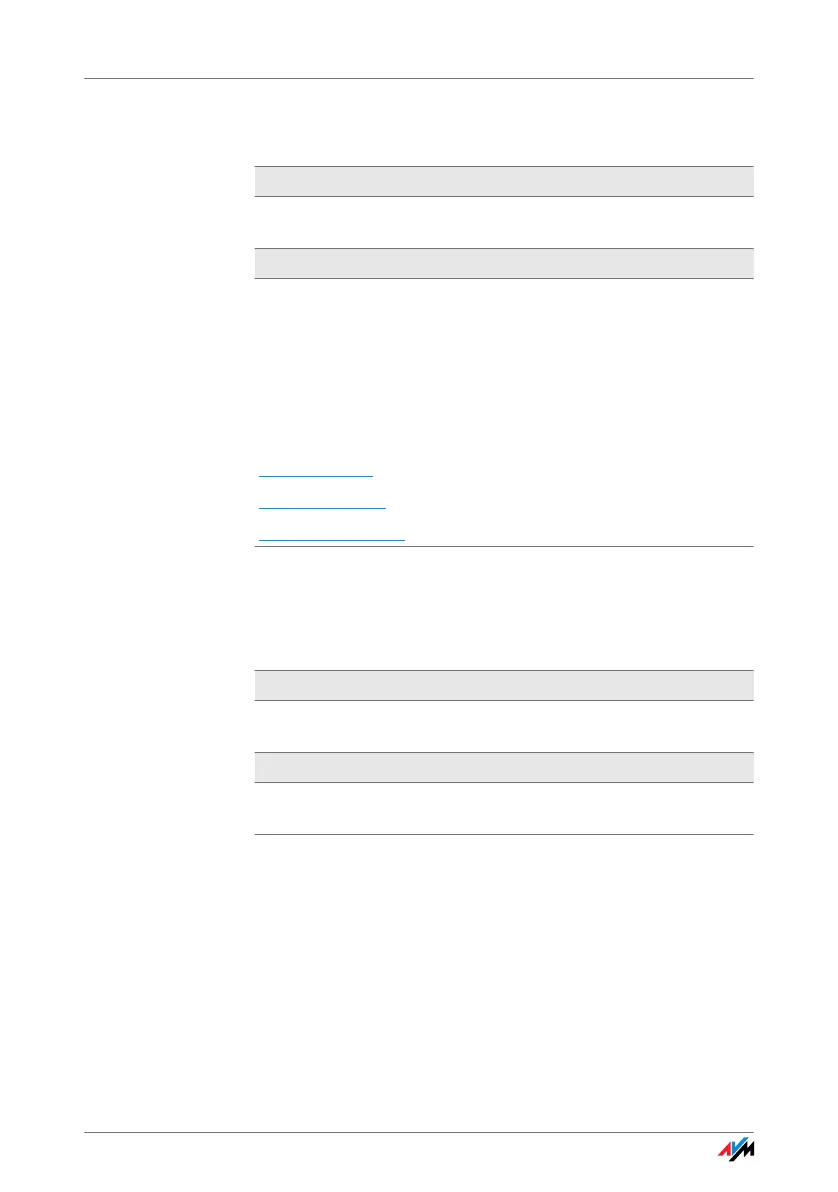34
Checking the USB Port
Checking the USB Port
Uninstalling the WLAN Adapter Software
The computer does not detect the FRITZ!WLAN USB Stick.
Possible Cause
The FRITZ!WLAN USB Stick is not inserted correctly into the USB
port or the chip set drivers of your computer are out of date.
Remedy
Make sure that the FRITZ!WLAN USB Stick is inserted firmly into
the USB port. Pull the FRITZ!WLAN USB Stick out if it is not posi-
tioned correctly and insert it into the USB port again.
Install the latest chip set drivers. See the documentation for
your mainboard to find out which drivers your computer re-
quires. To obtain the latest chip set drivers, visit the Internet
pages of the following manufacturers:
www.intel.com
www.nvidia.com
www.viaarena.com
The AVM FRITZ!WLAN software is installed, but every time
Windows Vista/XP is restarted, the Microsoft WLAN control is
applied, no matter which settings were configured before.
Possible Cause
The FRITZ!WLAN USB Stick is utilized in the notebook along with
an Intel Pro Wireless Adapter.
Remedy
Remove the Intel Pro Wireless Software (not the driver) to elimi-
nate the problem.
