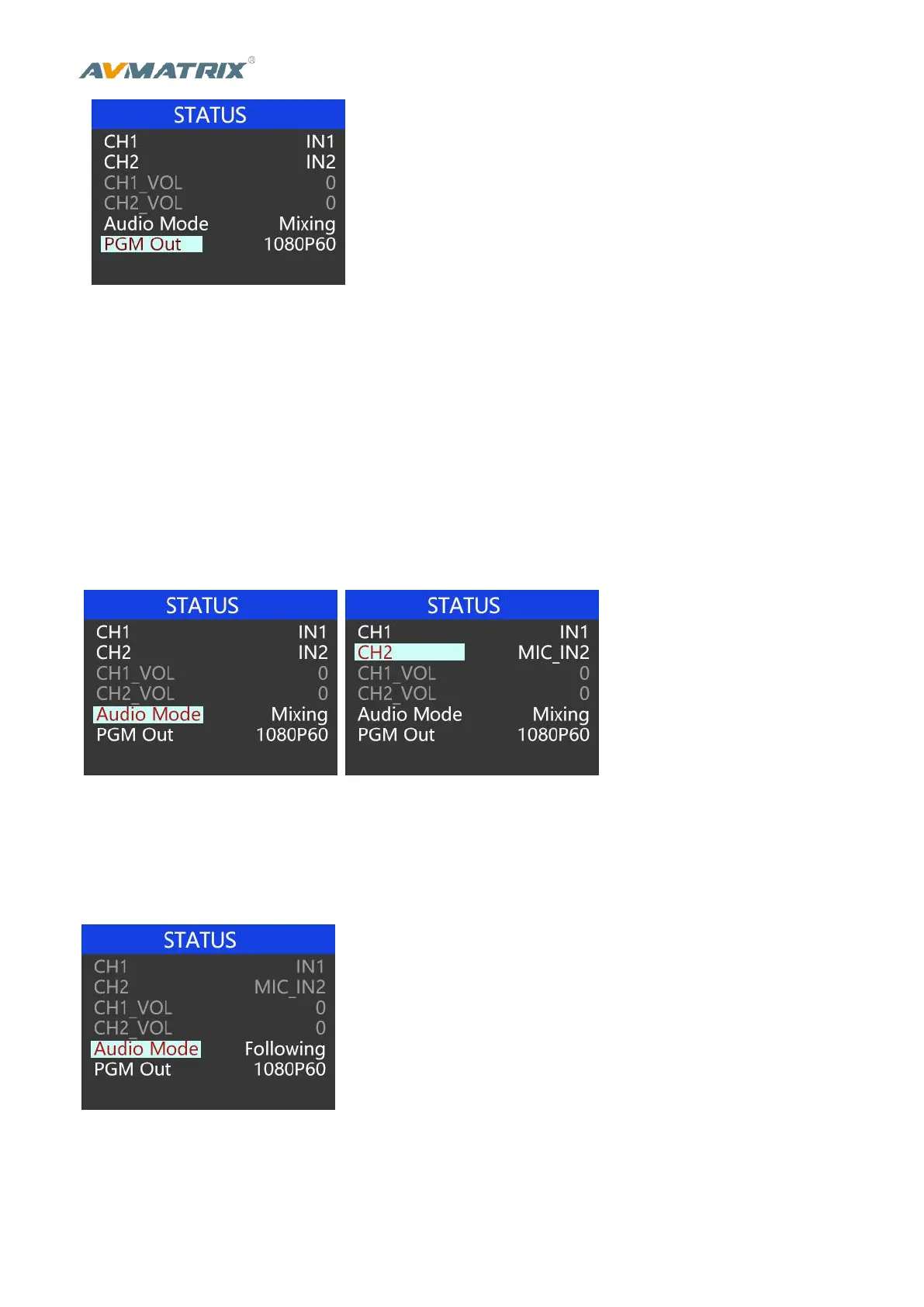7.2. Audio Setting
This video switcher is coming with 1 channel L/R analog audio input & output and 1 channel 3.5mm
stereo audio input and output, support both Mxing mode and Follow mode (audio following video).
7.2.1. Mixing Mode
Press button MIX to set audio mode as mixing. Press CHI/CH2 to switch the audio sources from IN1/ IN2
/IN3 /IN4 /RCA IN/MIC_IN. Press button VOL- or VOL+ to adjust the corresponding audio volume.
Besides, you also can set the audio though menu. Press UP/DOWN to select and press MENU to
confirm.
7.2.2. AFV Mode
Press AFV button to enable the audio follow video mode. When the audio is in follow mode the audio is
coming from the embedded audio of Program video source. User can control the audio volume by
adjusting the button VOL- and VOL+.