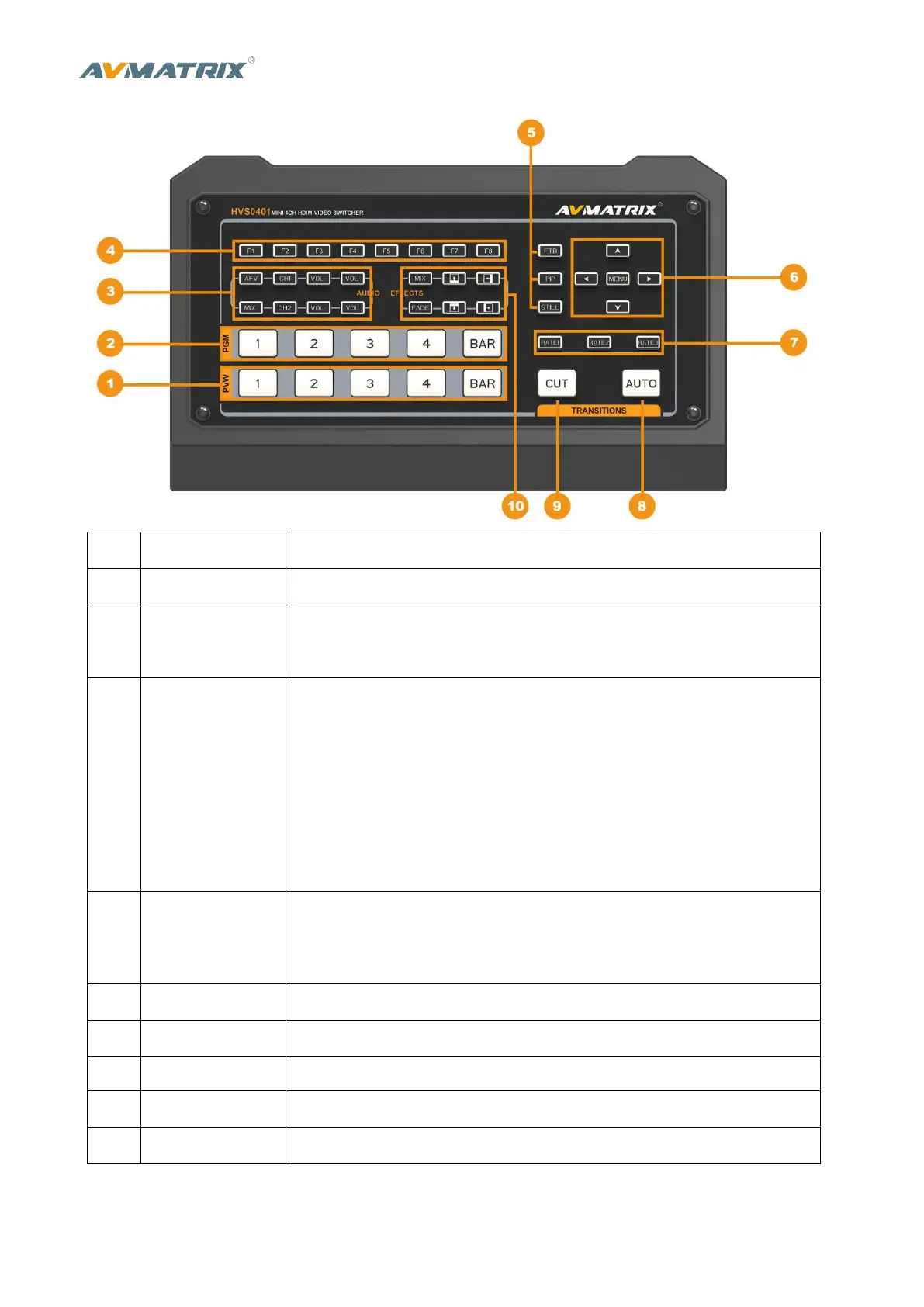4. FRONT CONTROL PANEL
Selecting the signal source for Preview. Bar for color bar.
Selecting the signal source for Program. Bar for color bar.
Support 2-ch audio mixing, AFV & MIX Audio mode,
Source selecting, volume + & volume -
F1: Set PGM out format from 1080P 50/60/30/25/24Hz, 1080I 50/60Hz.
F2: IN4 source switch between HDMI and DP.
F3: Set audio volume of USB streaming media OFF/20/40/60/80/100%.
F4: Set the audio of PGM mute.
F5: Rotate USB streaming media 90 degrees clockwise.
F6-F8: Reserved.
FTB: Fade to Black, used for emergency.
PIP: Picture in Picture.
STILL: PGM output still.
Performs an automated switch between Program and Preview.
Performs a simple immediate switch between Program and Preview.
Wipe, mix & fade transitions