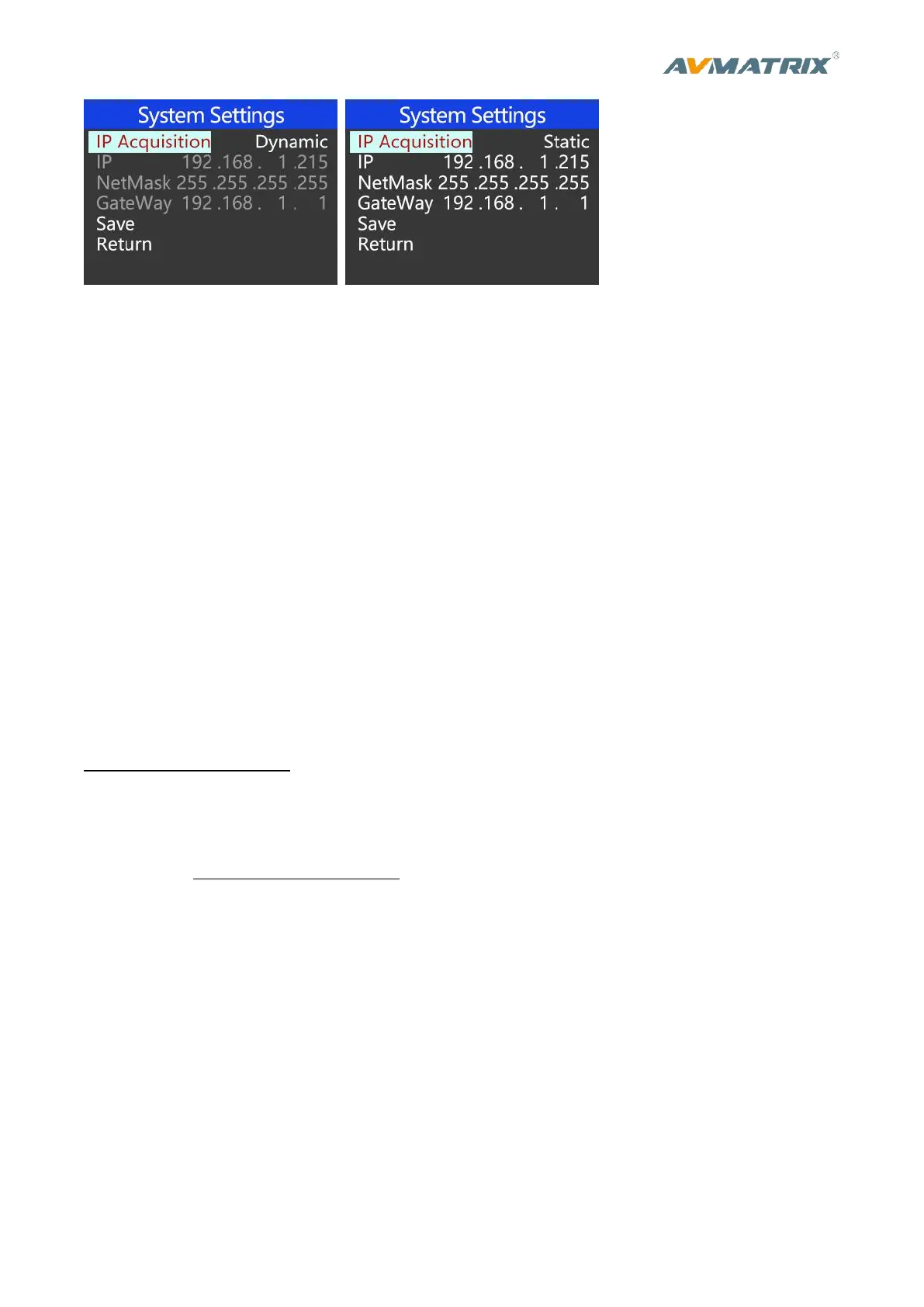NetMask
Set the NetMask. The default setting is 255.255.255.0.
GateWay
Set the GateWay according to current IP address.
Save the configuration when network setting finish.
7.4.3. Device Info
SN (Serial number) is the current firmware version number of the switcher.
8. SOFTWARE CONTROL AND TIME SETTING
8.1. Software control
The video switcher comes with a software for remote control. You can connect the switcher to a Windows
computer by LAN network cable. Download the software from AVMATRIX official website
www.avmatrix.net/download/.
8.2. Time Setting
Connect video switcher to a PC via LAN port and download a time setting software from AVMATRIX
official website www.avmatrix.net/download/. Open the software and click Scan to search and connect the
device, then the clock time will be changed to same time to the PC's time.
