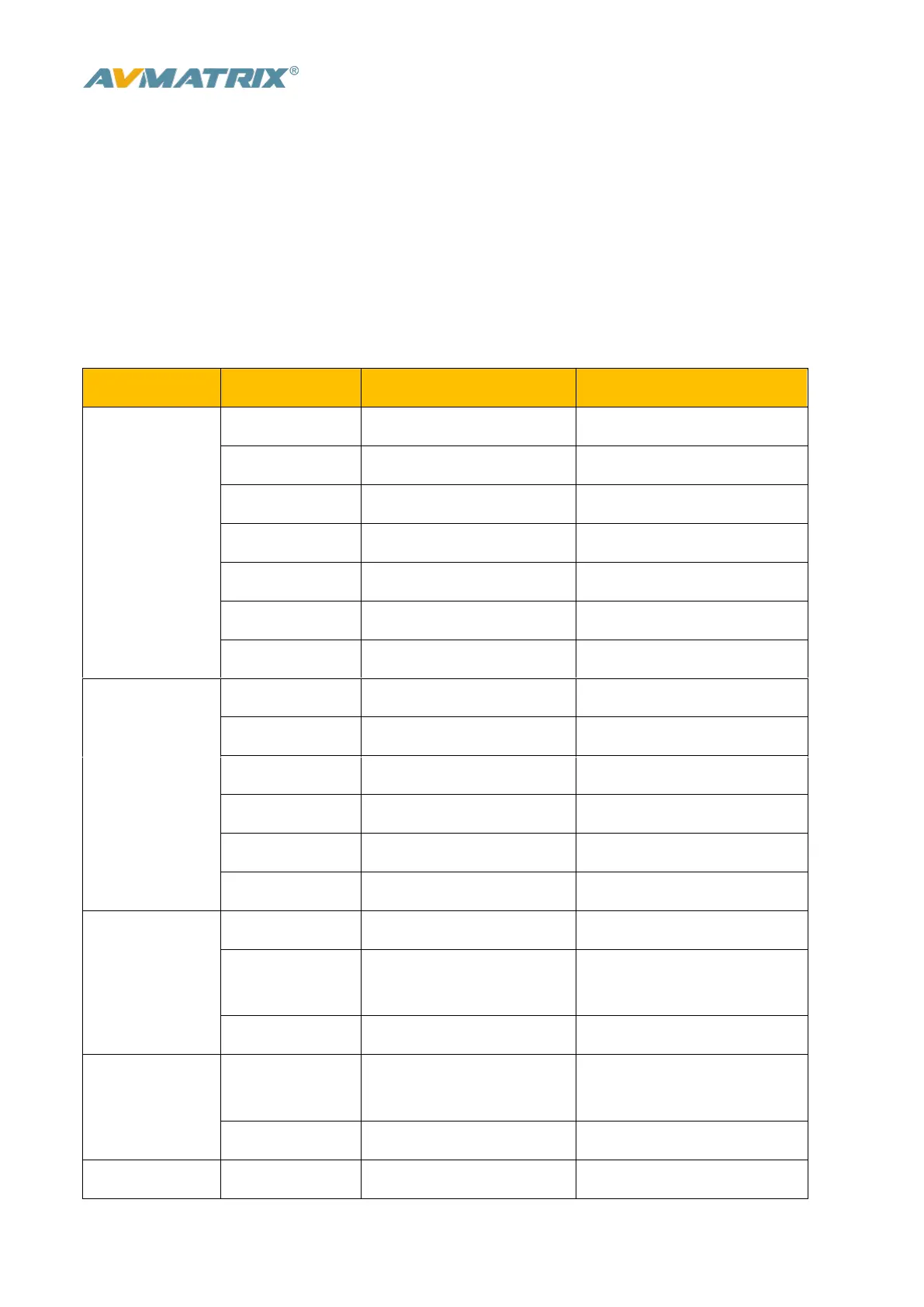www.avmatrix.net
18
2) Following Mode
After that the video switcher will remember your last choice. Press Master button to enable the following
mode audio control. When the audio is in Following mode the audio is coming from the embedded audio
of Program video source. Adjust the master fader to control the audio volume.
2) Earphone
Press LISTEN button and use a 3.5mm earphone to monitor an assigned audio, PGM audio as the default.
Press LISTEN button cyclically to assign one channel audio as the audio source.
6.3 System Settings