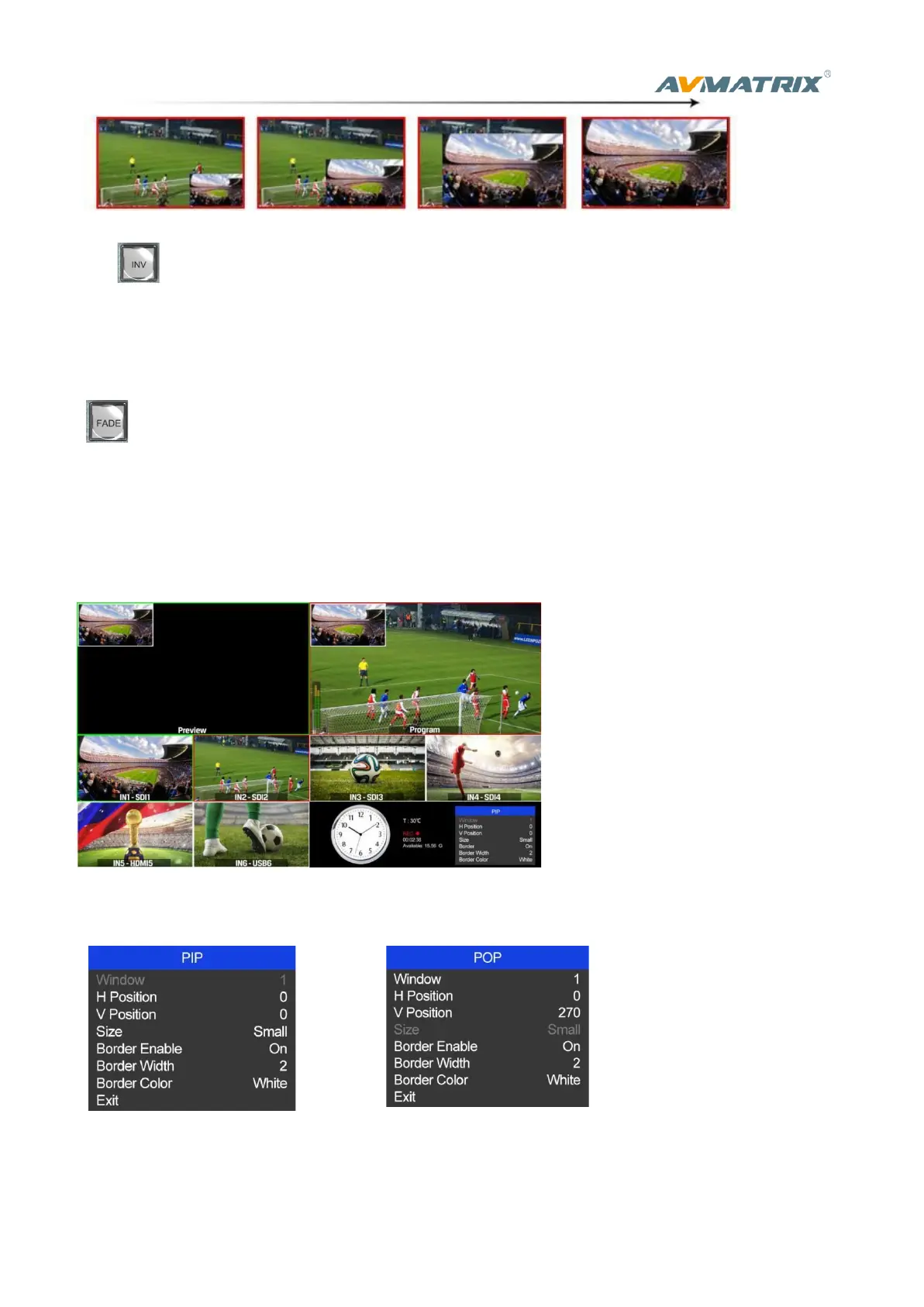INV button is an alternative button. Press it first and then press a Direction button, the WIPE will
start from an inverse direction.
FADE Transition
Fade is a transition from one source to another with fade gradually transition effect. Press the FADE
button and use T-Bar or AUTO to operate the FADE transition.
PIP and POP
When the T-Bar located at B-BUS to active the PIP/POP, there will be a small image display on the top
left corner of the PVW window as following image:
Press button 1-6 from PVW row to switch the video source of PIP/POP.
When press PIP/POP button the menu will enter into an interface as below image. The window size,
position and border of PIP can be set from menu by the knob.