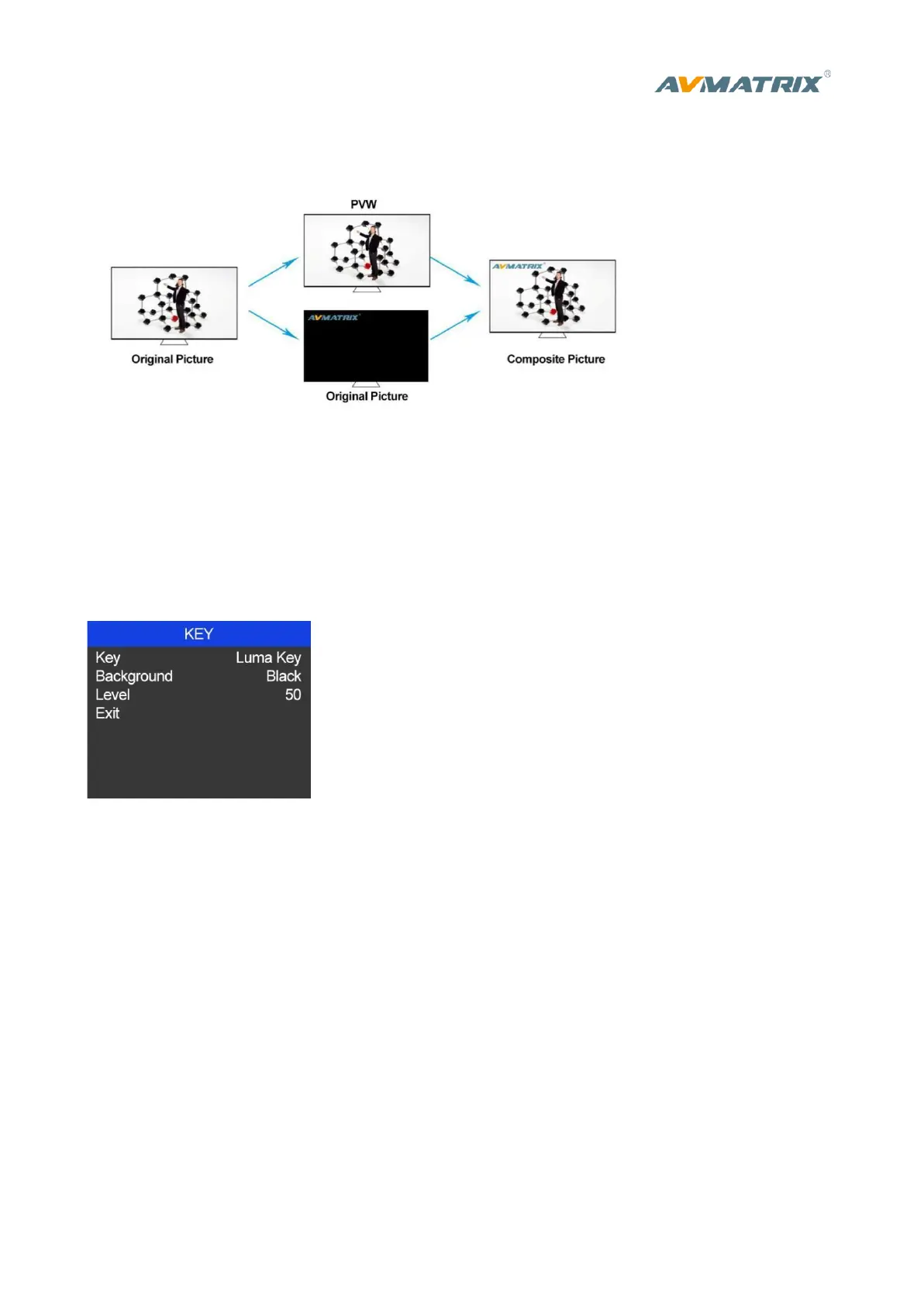Luma Key
When turn on the Luma Key, all of the black areas defined by the luminance in the video signal will be
made transparent so that the background can be revealed underneath. Therefore, the final composition
does not retain any black from the graphic because all of the black parts have been cut out of the image.
This function is often used for subtitle overlay of virtual studio.
1) Switching a video with black background and white font subtitle to PVW and turn on the Luma Key.
Then enter into the Key menu to configure the value of Luma Key. Using CUT, AUTO, or T-Bar to switch
the subtitle to overlay in the PGM window.
2) When you press Luma key button, indicator turns on and menu enter into the key setting interface as
below image. The color gamut of the Luma Key can be set from the menu by the knob.
Chroma Key
Turn on the Chroma Key, a color from the key source will be removed, revealing another background
image behind it. Chroma Key is usually used for virtual studio, such as weather broadcasts, where the
meteorologist appears to be standing in front of a large map. In the studio the presenter is actually
standing in front of a blue or green background.