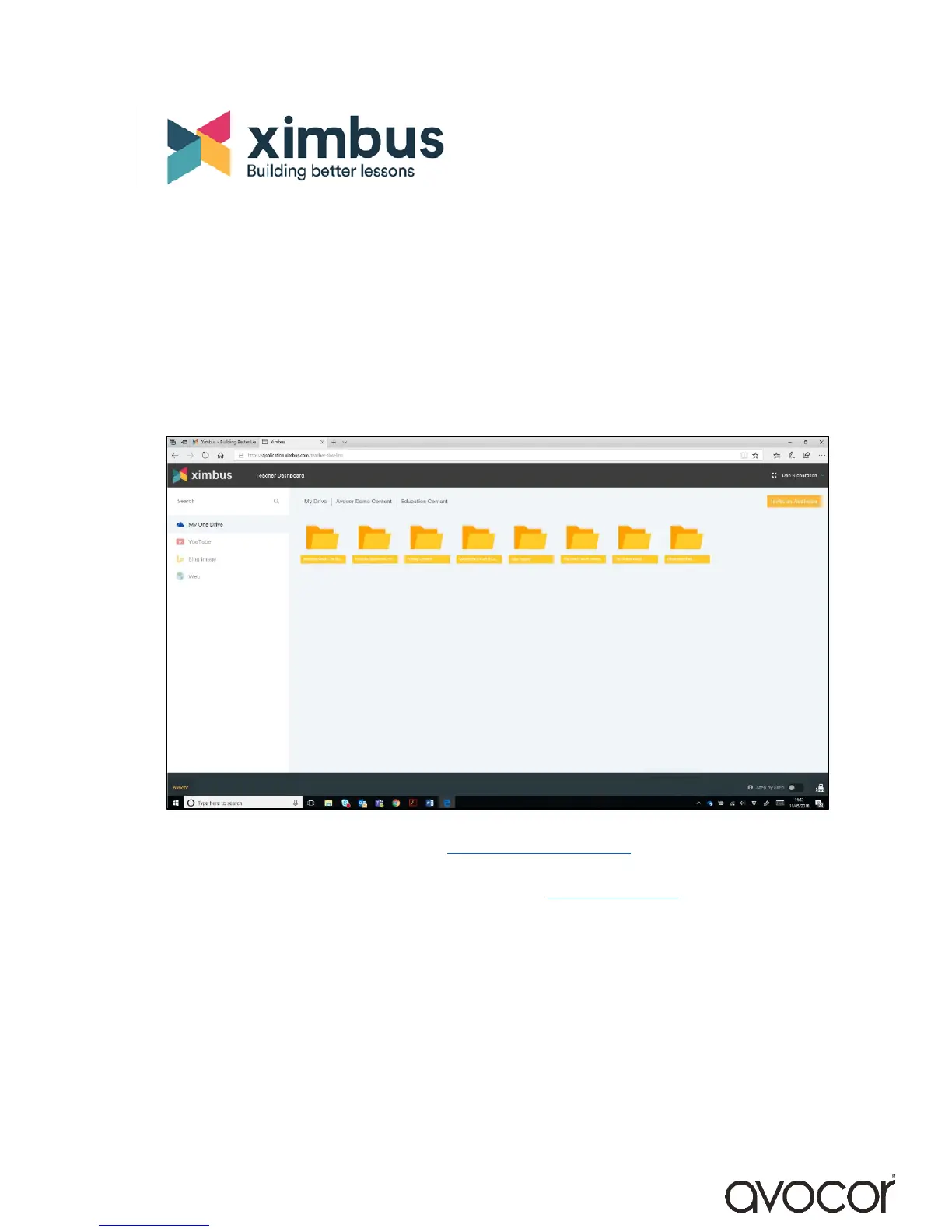v.30_05_2018 18
XIMBUS is a convenient and easy-to-use web-based platform, allowing for Lesson
Preparation & Presentation, Collaborative Whiteboarding and Integration with
Office365 or
G-Suite. Microsoft school using Office365, One Drive & Microsoft Teams. Or Google school
using G-Suite, Google Drive & Google Classroom.
With 4 simple steps to collaboration – Single Sign-on, build a lesson, choose your contacts
and then present, XIMBUS gives teachers more control on how students navigate the lesson
content, allowing for monitoring of student progress.
Teachers can gather resources and prepare lessons using existing and new Google &
Microsoft documents, YouTube videos, images, links, audio, maps & more.
XIMBUS incorporates enriched classroom control, easy polling options, whiteboard
functionality, and annotation tools.
To access Qwizdom XIMBUS please visit https://www.ximbus.com/
. Speak to your account
manager to obtain your Licence Key.
For more information on Qwizdom XIMBUS please visit www.XIMBUS.com. EMEA ONLY.
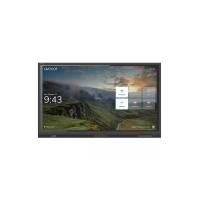