v.30_05_2018 9
Remote Control
Locking and Unlocking the Remote Control
You can lock the remote-control buttons to prevent unauthorised personnel from changing
settings on the display.
Follow the sequence below to lock and unlock the remote control:
OK, OK, BACK, BACK, OK and BACK, in sequence.
Label Description
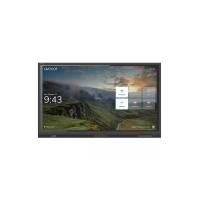
